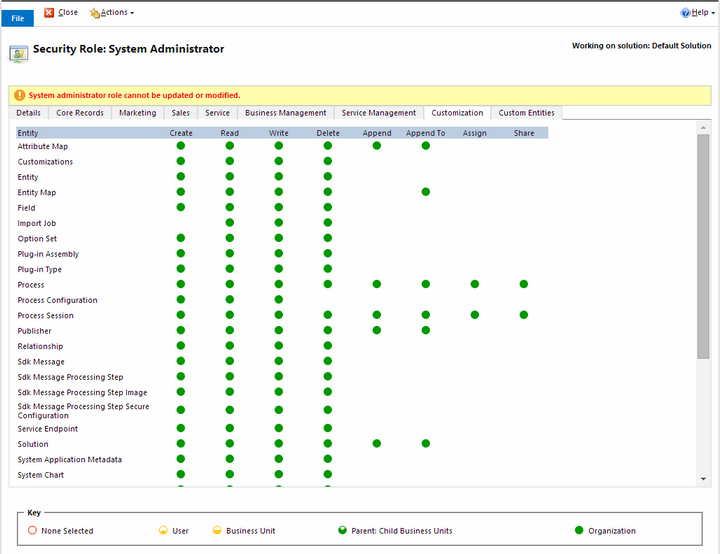SmartConnect 2018
CRM User Requirements
When accessing CRM from SmartConnect the credentials of the user connecting to CRM are used to determine access to CRM entities. The web services used to connect to CRM will automatically restrict access to entities based on the user security within CRM. To add or restrict access to CRM entities through SmartConnect, amend the security role(s) attached to the user used to connect to CRM.
In order to deploy CRM real time data sources on the CRM server, the user connecting to CRM must have access to create, amend and delete plugin assemblies and plugin types, as well as SDK Message Processing steps and images. This security can be defined on the customization tab of the security role screen.