SmartConnect 2018
CRM User Security
Permissions for the following can be over-ridden on a user basis:
| • | Allow over-ride of defaults on Maps |
| • | Allow advanced messages |
| • | Allow meta data updates |
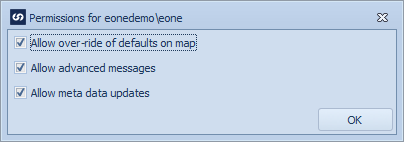
Set user permissions for CRM
To set user permissions for CRM follow the steps below:
| 1. | Select Setup >> Security from the main SmartConnect window. |
| 2. | Select the user to set permissions, select the CRM connector then select the Connector permissions button. |
| 3. | Check the permissions for this user. Note: selecting a permission in this screen will not over-ride permissions that are not selected on the main SmartConnect connector setup screen. |
| 4. | Select OK to save changes. |