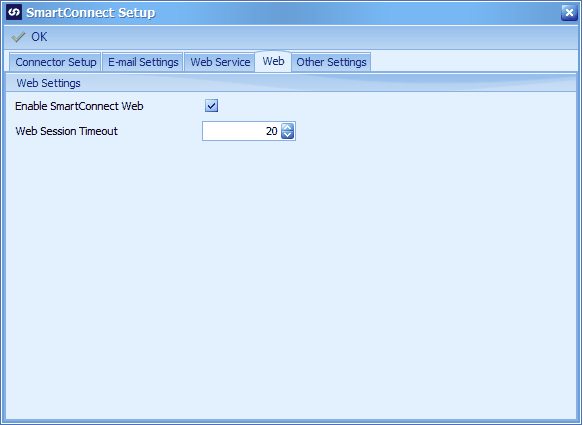SmartConnect 2018
Enabling SC Web Client
Enabling SmartConnect Web Client
| 1. | Go to Setup>>Setup>>Web in SmartConnect |
| 2. | Mark Enable SmartConnect Web |
| 3. | Default Web Session Timeout is 20 minutes. After the web client is idle for 20 minutes users will have to login again. Note: 0 does not make Web Session Timeout unlimited. |