SmartConnect 2018
SmartConnect Registration
SmartConnect 2018 uses an online process and an Account Code to register it. The Account Code is an ID that is assigned to your company record and can then pull in your product registration for you from eOne's registration database. You can obtain this Account Code by logging into the eOne site (www.eonesolutions.com) and going to the Registration Keys. If you do not have a login for the eOne site, please contact your Partner or eOne by calling 888-319-3663 or e-mailing info@eonesolutions.com.
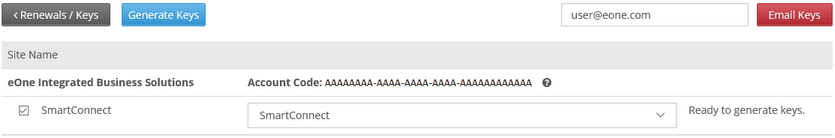
Registering SmartConnect 2018
| 1. | Obtain the Account Code by logging into the eOne site or by contacting your Partner or eOne. |
| 2. | Open the SmartConnect Registration window.The SmartConnect Registration window should automatically open when you launch SmartConnect until you enter the code. If it doesn’t, you can open it by going to Help >> Registration. |
| 3. | Enter the Account Code. |
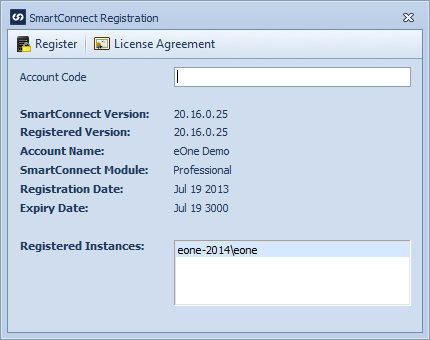
| 4. | Click License Agreement and review the licensing agreement. Once you have reviewed it, check the "I accept the terms in the License Agreement" checkbox and click OK. |
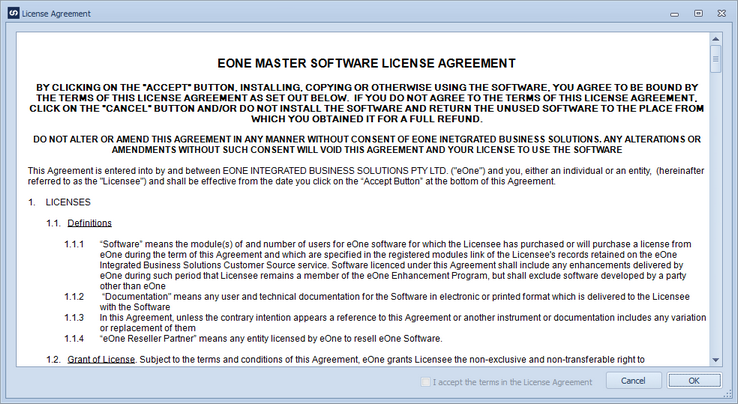
| 5. | Click Register. |
| 6. | You will receive the message that SmartConnect has been registered successfully. Click OK. |
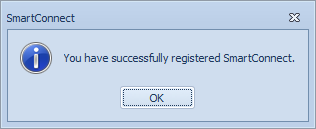
| 7. | The registration window will be populated with your registration information including the Account Name, Registration Date, and Expiry Date for the Maintenance. |
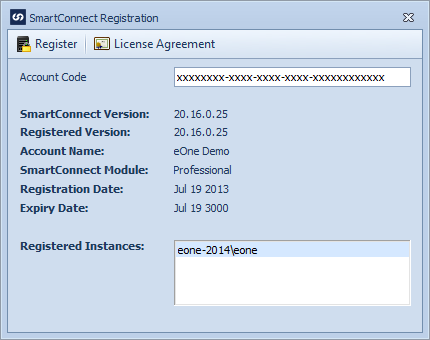
Note: The SmartConnect registration process requires internet access to validate the account code with the eOne service (http://regservice.eonesolutions.com/EoneService.svc) The machine the registration process is being run from will need to be able to send and receive data from this service. The registration process can be run from any machine where SmartConnect is installed and does not have to be run from the server.