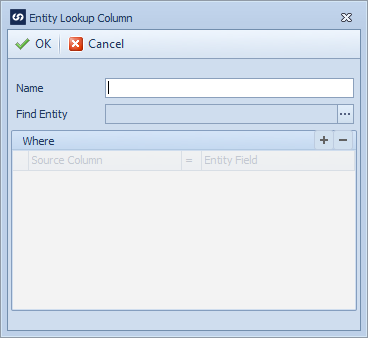When updating / inserting information into Salesforce via SmartConnect, records may require links to records that already exist within Salesforce. E.g. When loading a Salesforce contact a link may be required from the contact to the account to which the contact belongs. An entity lookup column allows users to look for another entity within Salesforce and link it to the current entity.
To create a Salesforce entity lookup column:
| 1. | Select Create on the Map tab, or select the Maps Quick Link and double click on the map to be edited. |
| 2. | If creating a new map enter the map id and description. |
| 3. | If creating a new map enter the data source and key field information. |
| 4. | If creating a new map select Salesforce as the destination, then double click on the mapping type required. |
| 5. | Select Additional Columns from the toolbar at the top of the mapping window. |
| 6. | Select the Columns >> Entity Lookup to add a new column, or double click the column to be edited. |
| 7. | Enter a name for the lookup column. Names must be unique within a map. |
| 8. | Select the entity type that should be linked to the current entity. |
| 9. | Select the  on the criteria grid to enter the matching details for the lookup. on the criteria grid to enter the matching details for the lookup. |
| 10. | Select the data source column that contains that data to be lookup up within Salesforce. |
| 11. | Select the Salesforce column that matches the information in the data source column. |
| 12. | Add extra criteria rows if required. |
| 13. | Select OK to save the column changes. |
| 14. | Select OK to close the column window. The new lookup column should now appear in the left grid on the matching window. |
| 15. | Drag the lookup field to the required spot in the destination grid or select entity lookup as the Column Type and the column name as the Column Name in the destination grid. |
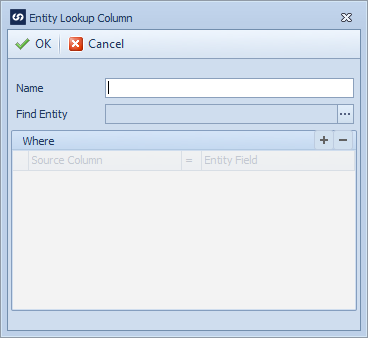
Notes:
| • | An entity lookup column will search Salesforce for any records matching the criteria set in the column definition. |
| • | If more than one record matches the criteria the first matching record returned by the query will be used. |
| • | An entity lookup column will only return the Id of the entity that matched the criteria. This should then be mapped to the appropriate id column in the destination entity. Entity lookup columns will not return data other than the entity id. |