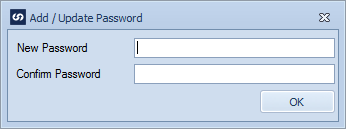SmartConnect 2018
Administrator Password
Some functions within SmartConnect are restricted by a SmartConnect administrator password. Users are required to enter this password whenever the admin >> upgrade tab is accessed in the SmartConnect client. By default the password of this user is SmartConnect, but this password may be changed via the Change Admin Password on the Admin >> Upgrade option.
To change the SmartConnect administrator password:
| 1. | Open the SmartConnect client, navigate to the Admin >> Upgrade tab and enter the SmartConnect administrator password. |
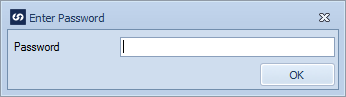
| 2. | Select the change admin password option on the ribbon. |
| 3. | Enter then re-enter the password |
| 4. | Select OK to save the password. Note: the user password will be changed for other administrative users the next time they log into SmartConnect. |