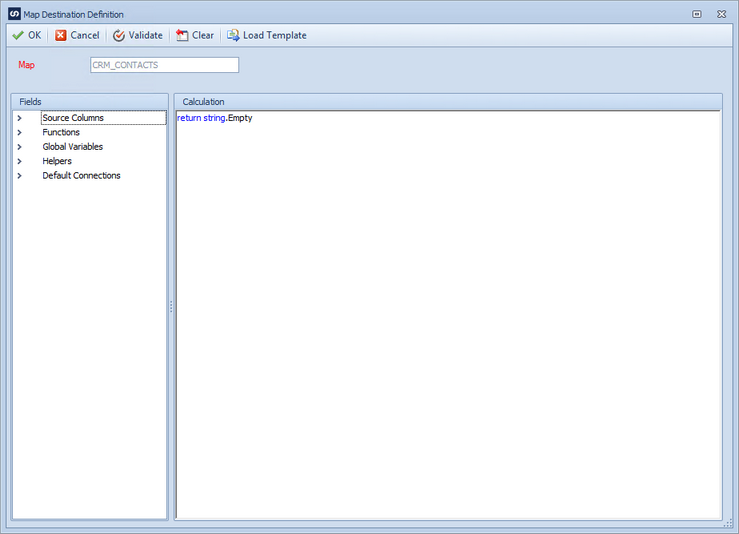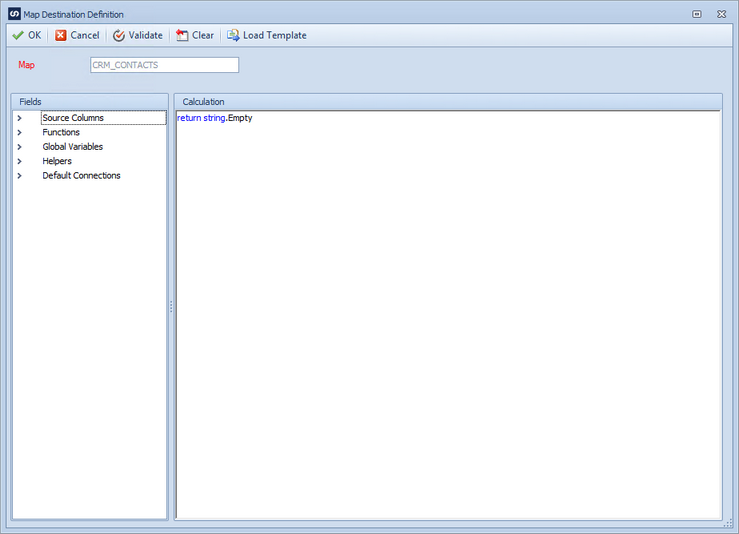When sending data to a Microsoft Dynamics CRM destination, and the data source contains information that determines which CRM organization should be updated, the define organization option is used to determine the organization to be updated.
To define a CRM tenant (organization):
| 1. | Select create, or select the Maps Quick Link and double click on the map to be edited. |
| 2. | If creating a new map enter the map id, description, data source, key field and CRM destination information. |
| 3. | Select the Organizations button to open the organizations window. |
| 4. | Select the Define button to open the scripting definition window. |
| 5. | Enter the script that determines the organization to be updated. All standard scripting functionality is available for this window. |
| 6. | Select Load Template if the script may be loaded from a predefined template. Select the required template and then provide any variable values requested. Select OK to return the script details to the calculation window. |
| 7. | Select Validate to ensure that there are no compilation issues with the script. |
| 8. | Select Cancel to remove the definition script and replace it with the default blank script. |
| 9. | Select OK to save changes and return to the organizations window. Note: any selected tenants in the organizations window should be de-selected otherwise the map data will run to both the defined organization, and any selected organizations. |
| 10. | Select OK to close the organizations window. |