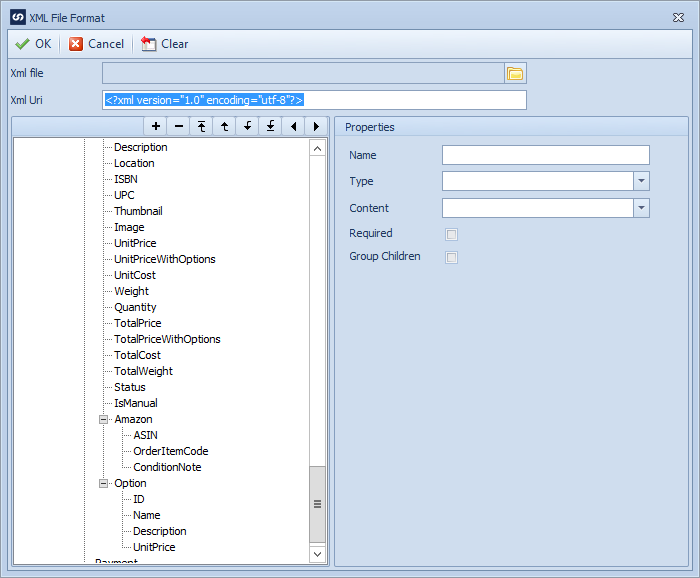The Xml File Format window is used to define the format of the xml file.
To define the xml format:
| 1. | Select an Xml file using the file lookup. SmartConnect will then parse the xml file to retrieve the xml structure. The structure will then be displayed in the tree view on the left of the window. |
| 2. | The xml version and encoding settings will be displayed in the Xml Uri text field. Amend these settings if required. |
| 3. | Using the tree view buttons 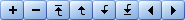 the following functions can be performed: the following functions can be performed: |
| a. | Add a node - select the parent tree node and click  to add a new node. Amend the node details shown on the left as required. to add a new node. Amend the node details shown on the left as required. |
| b. | Delete a node - select the node to be deleted and click  to delete the node. Node: when deleting nodes all child nodes of the deleted node will also be deleted. to delete the node. Node: when deleting nodes all child nodes of the deleted node will also be deleted. |
| c. | Move node to top - select the node to be moved and click  to mode the node to the top of the current group. Note: nodes cannot be moved outside their current node group. to mode the node to the top of the current group. Note: nodes cannot be moved outside their current node group. |
| d. | Move node up - select the node to be moved and click  to move the node up one position. Note: nodes cannot be moved outside their current node group. to move the node up one position. Note: nodes cannot be moved outside their current node group. |
| e. | Move node down - select the node to be moved and click  to move the node down one position. Note: nodes cannot be moved outside their current node group. to move the node down one position. Note: nodes cannot be moved outside their current node group. |
| f. | Move node to bottom - select the node to be moved and click  to move the node to the bottom of the current group. Note: nodes cannot be moved outside their current node group. to move the node to the bottom of the current group. Note: nodes cannot be moved outside their current node group. |
| 4. | Select a node in the tree view to edit the node details. |
| a. | Edit / enter the node name. Node names must be unique. |
| b. | If required edit / enter the node prefix. |
| c. | If required edit / enter the node namespace. |
| d. | Select the node type (Element or Attribute) |
| e. | Select the node content (Text or CDATA). Nodes set to CDATA will add the CDATA tags to the output xml. |
| f. | If the node is required check the Required checkbox. |
| 5. | Select OK to save the definition changes. |
| 6. | Select Clear to remove the current definition. |
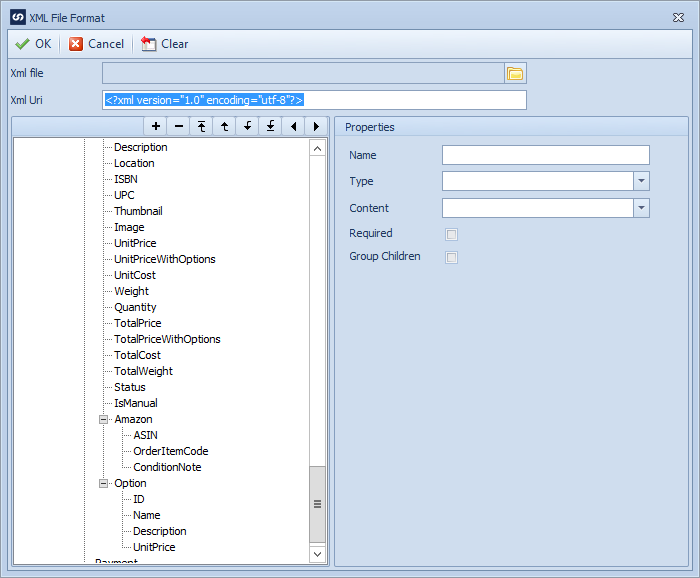
Notes:
| • | The Xml file used on this window is only used to define the xml structure. It is not saved and will not be shown when the window is re-opened. |