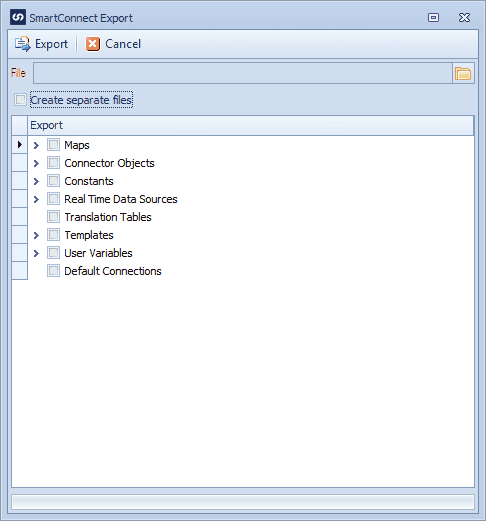The SmartConnect export option may be used to export SmartConnect settings to a .sce (SmartConnect Export) file. This file may then be imported to the same or another SmartConnect system. SmartConnect maps, constants, translation tables, real time data sources, templates, user variables and default connections may all be exported.
To export from SmartConnect:
| 1. | Open the SmartConnect export window. Go to Maintenance >> Export. |
| 2. | Use the file lookup to enter the filename that you want to export the SmartConnect data to. |
| 3. | Click the create separate sce files checkbox to export each SmartConnect entity to a different file. If this option is selected the filename selected in step 2 is used as the basis for the exported filename, and details from the data within each file is added to the exported file so that each file created is unique. The filenames are determined based on the data type as shown below. |
| • | Maps - filename_MAP_MapID.sce |
| • | Connector Objects1 - filename_objecttype_ConnectorObjectName.sce |
| • | Constants - filename_CON_ConstantID.sce |
| • | Real-time data sources - filename_REALTIME_DataSourceName.sce |
| • | Translation tables - filename_TT_TranslationTableID.sce |
| • | Script templates - filename_ST_TemplateName.sce |
| • | Email templates - filename_ET_TemplateName.sce |
| • | MSSQL Command Templates - filename_MT_TemplateName.sce |
| • | User Variables - filename_GV_VariableName.sce |
| • | Default Connections - filename_DEF_ConnectionType_ConnectionName.sce |
| 4. | Use the tree to select the SmartConnect data you would like to export. |
| 5. | Click export. You will receive a message once the export has completed. |
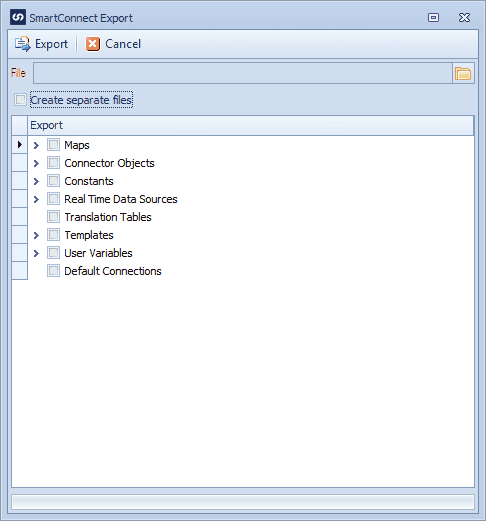
For SmartConnect installations that contain a large number of maps and other data the export screen can take a while to open. This is because all the data within SmartConnect is loaded into the tree view so that it may be selected for export.
When exporting maps the following data items are also exported:
| • | An associated real time data source. |
| • | Associated global / user variables. |
| • | Associated default connections. |
1 Connector objects export connector specific data. Currently only the web service connector implements connector objects. It is used by the web service connector to export data source and destination web service setup data.