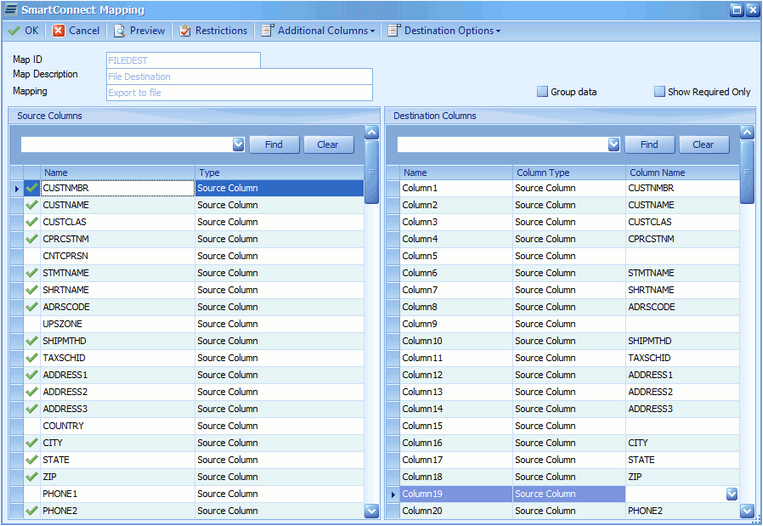SmartConnect 2018
File Mapping Window
The mapping window for the File Destination uses the standard mapping window functionality.
As there are no defined fields to map to in an export to file data source fields are automatically created for the destination. One destination field is created for each data source field. Fields are numbered in the order in which they will appear in the output file.
Four extra destination options have been added to support the export to file destination:
| 1. | Copy Source Columns - this option (after confirmation of the action) will copy all data source columns to destination columns. This removes the need for manually mapping large numbers of data source columns to the destination. |
| 2. | Insert Destination Column - this option will insert a new destination column before the current destination column selected. |
| 3. | Add Destination Column - this option will insert a new destination column at the end of the destination column list. |
| 4. | Remove Destination Column - this option will remove the selected destination column. |