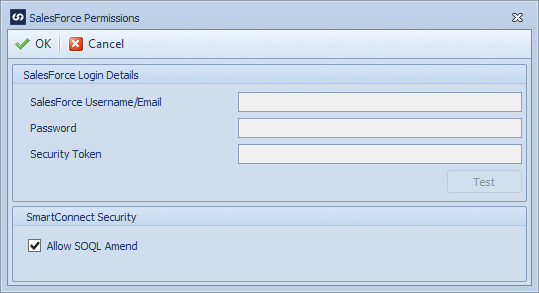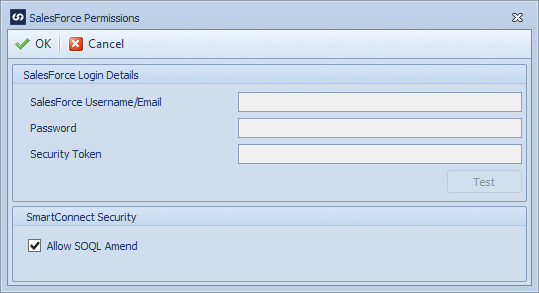If SmartConnect has been set up to require individual logins for Salesforce connections, this screen is used to set up and maintain those details.
To set up individual Salesforce login details for standard users as an administrator:
| 1. | Select the Security option from the Setup tab. |
| 2. | Select the user to which login details are to be added. |
| 5. | Enter the security token. |
| 6. | Select Test to test the connection. |
| 7. | If this user should be able to amend SOQL queries check the Allow SOQL Amend checkbox. |
| 8. | Select OK to save your changes. |