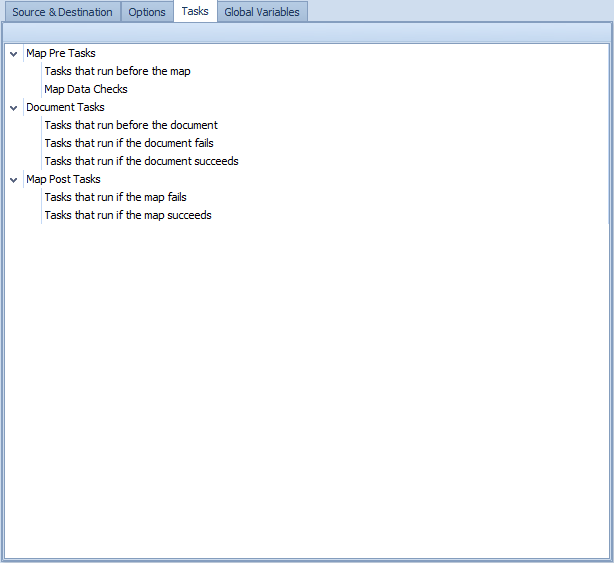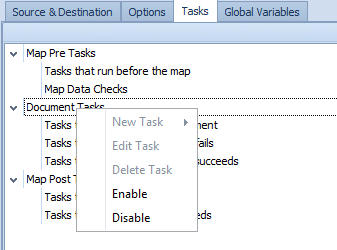SmartConnect 2018
Map Tasks
SmartConnect tasks may be created and maintained from the Tasks tab on the map setup window.
Right clicking on a task type selection of the Enable or Disable option. These options will enable or disable all tasks within the selected group.
To create a task
| 1. | Select the tasks tab on the setup window. |
| 2. | Expand and select the required stage for the task. |
| 3. | Right click and select the required task. |
To edit a task
| 1. | Select the tasks tab on the setup window. |
| 2. | Double click the task to be edited. |