SmartConnect 2018
Microsoft CRM Change Data Source
A Dynamics CRM change data source allows the retrieval of only information that has changed inside Dynamics CRM. This is achieved by auditing the changes to Dynamics CRM entities using workflows and custom tracking entities. Before using change data sources the change tracking workflows and custom tracking entities must first be imported into CRM and published.
When a map, built using a CRM change data source is run, it will automatically mark the tracking rows as processed to make sure that the same row is not processed more than once.
To add an Dynamics CRM change data source to a map:
| 1. | Select create or select the Maps Quick Link and double click on the map to be edited. |
| 2. | Enter the map id and description if creating a new map |
| 3. | Select the data source button on the window toolbar. |
| 4. | Select Changes Only as the data source type. |
| 5. | Select Microsoft CRM Change Data Source in the data source type. |
| 6. | Using the lookup select the Organization to be updated. |
| 7. | Using the lookup select the CRM Entity to be updated. Note: for legacy change tracking the change tracking entity for the selected entity must be imported / created before change data sources can be run. |
| 8. | If more than just the base CRM Entity data is required for this map select the Modify button. A query may then be built in Query Builder to include the extra information. |
| 9. | If option set values in the query should be returned as description strings instead of an integer value check the Return Option Set Labels checkbox. |
| 10. | If SmartConnect is to manage the change table select the Allow SmartConnect to manage tables checkbox. |
| 11. | If the change data source is to track updates, and only specific fields should trigger a change tracking record, select the Manage change column filter button to select the fields that should trigger change tacking. |
| 12. | Select the Preview button to check the columns that will be returned by this data source. |
| 13. | Select Validate to ensure the data source settings are valid. |
Legacy change tracking
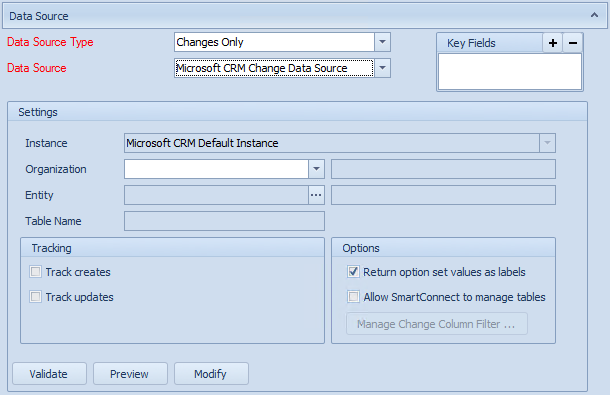
Managed change tracking

For information on managing change table records see the Change Data Source Maintenance section.