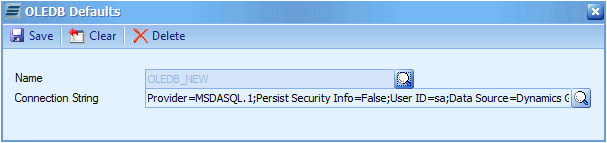SmartConnect 2018
OLEDB Connections
The default OLEDB connections screen allow connections to OLEDB compliant data sources to be set and used throughout SmartConnect. The main advantage of using this approach to managing OLEDB data sources is that when something within the environment changes amendments can be made in a single place and automatically applied to all data sources that use the connection.
Default OLEDB connections may be used in an OLEDB data source instead of defining the data source on the map.
To create a default OLEDB connection:
| 1. | Select OLEDB Data Source from the Maintenance tab. |
| 2. | Enter a name for the default connection. Names must be unique and not contain spaces. |
| 3. | Select the OLEDB provider type required, then enter the connection details required by that provider type. |
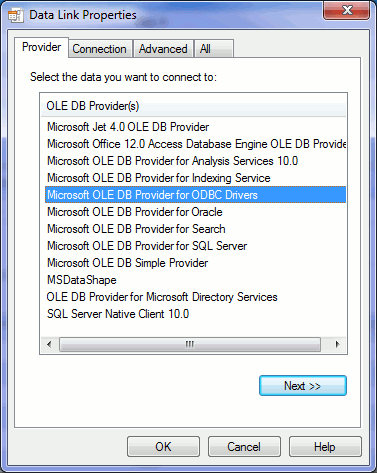
| 4. | Select save to record the changes. |