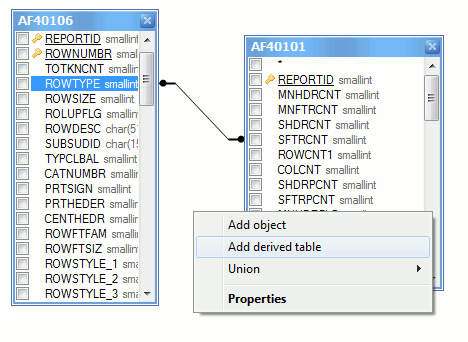SmartConnect 2018
Query Builder Derived Tables
Derived tables (a sub-query in the from clause of the query) may be created using the Query Building area. To add a derived table right click on the Query Building area and select the Add Derived Table option from the drop-down menu.
A new object representing the newly created derived table will be added to the query building area of the main query. In addition the corresponding tab will be created after adding the derived table. This tab allows edit of the sub-query in the same way as the main query is edited. Another way to switch to the sub-query is to select the maximize button at the header of the object representing the derived table.