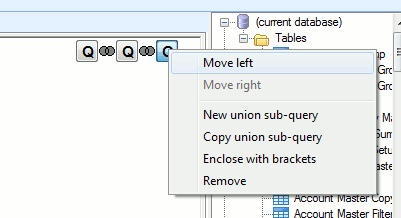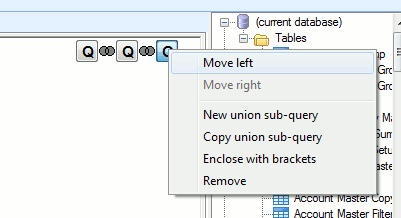Union sub-queries can be worked with by using the small panel in the top right corner of the Query Building area. Initially there is only one union sub-query labeled with the Q letter. All required operations are performed by means of context (right click) drop down menus.
| • | To add a new union subquery select the New Union Sub Query menu item. |
| • | To enclose the sub query in brackets select the Enclose in Brackets menu item. |
| • | To move the sub-query or bracket to the top of the query select the Move Backward menu item. |
| • | To move the sub-query or bracket to the bottom of the query select the Move Forward menu item. |
| • | To remove the sub-query or bracket select the Remove menu item. |
| • | To change the union operator select the necessary operator from the list of supported operators in the drop-down menu. |