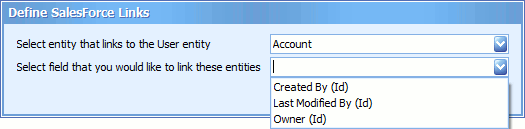SmartConnect 2018
Query Builder Joins and Links
To create a link between two objects in the Query Building area select the field to be linked with the other object, then drag it to the corresponding field on the second object. After the drag is finished a line connecting the two objects will appear.
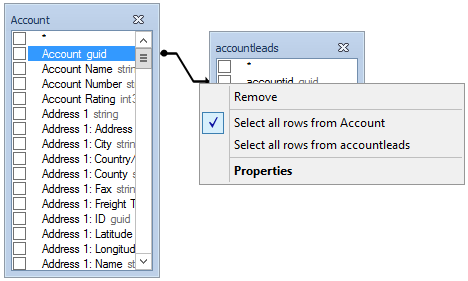
The default join type is INNER JOIN. i.e. only matching records of both tables will be included in the result set. To define other types of joins right click the link and select the properties item in the drop-down menu, or simply double-click the link line. The dialog allows further definition of link properties.
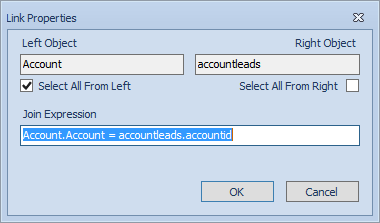
To remove a link between objects, right-click the link line and select the Remove item from the drop-down menu.
Note:
| • | For Salesforce joins a selection must be made from the list of join defined by Salesforce. A list of eligible links will be displayed as each object is selected or dragged onto the Query Building area. If no link has been pre-defined within Salesforce the second object will be automatically removed from the Query Building area. |