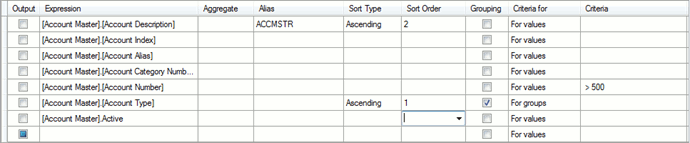SmartConnect 2018
Query Builder Grouping and Sorting
To enable sorting of output query fields the Sort Type and Sort Order columns of the Query Columns area should be used.
| • | The sort type column allows selection of the way columns will be sorted (ascending, descending) |
| • | The sort order column allows the order in which fields will be sorted to be defined. |
| • | To disable sorting by a specific field, clear the sort type column for that field. |
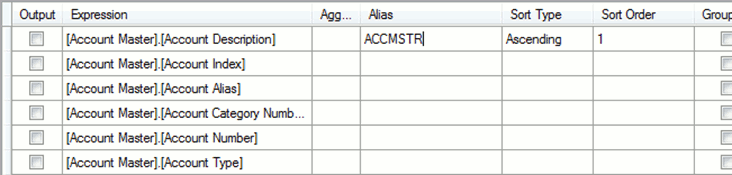
To define grouping by some of the fields, and / or to define aggregate functions on the grouped rows the Group By checkbox column in the Query Columns area should be used.
| • | When defining groupings and using criteria the query must define if the given criteria is for the group or for elements contained within the group. |
| • | By selecting an aggregate function (count, sum etc) an aggregate expression will be created for the value indicated in the Expression column. |