SmartConnect 2018
Query Builder Screen
The main areas of the Query Builder screen can be divided into the following parts.
SQL Tab
| • | Query Summary - the area on the left of the Query Builder window where columns, restrictions, groupings will be displayed a summary format. |
| • | Query Building - the main area where the visual representation of the query is shown. This area allows definition of source database objects and derived tables, define links# between them, and configure properties of tables and links. |
| • | Query Columns - located below the query building area. It is used to perform all the necessary operations with query output columns and expressions. Here field aliases, sorting and grouping, and selection criteria may be defined. |
| • | Query Objects - on the right side of the Query Builder window. This area displays all the data source objects for the current connection. From here objects may be dragged onto the main query building area. |
| • | Page Control - allows switching between the main query and any sub-queries that may have been defined. |
| • | Union Handler - allows adding of new sub-queries. |
Query Tab
| • | As the query is built through Query Builder, the SQL code may be viewed on the query tab. This code is view only and may not be changed though this tab. |
Data Tab
| • | Data returned from the query may be viewed on the data tab. |
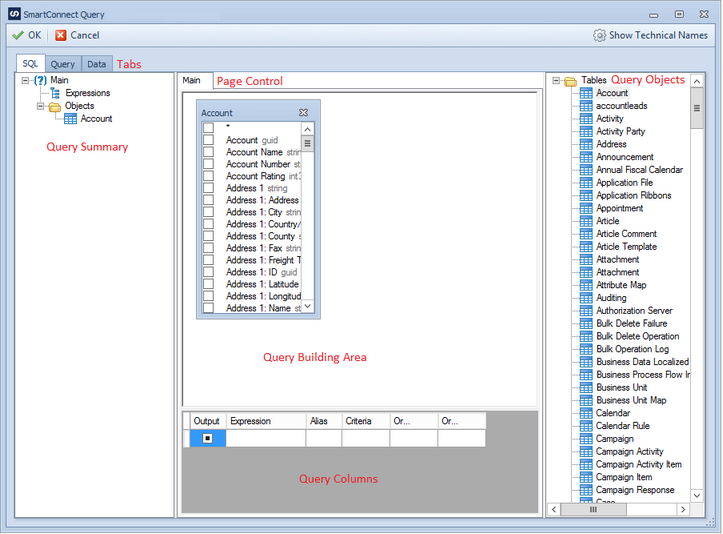
# For Salesforce queries links must be selected from a list of preset Salesforce links.