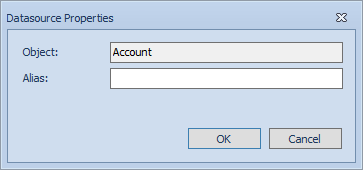SmartConnect 2018
Query Builder Adding Objects
An object may be added to the Query Building area by dragging the required object from the Query Objects area. Alternatively right-click the query building area and select Add Object from the drop-down menu. This will then open the Add new object window.
The add new object window allows the selection of multiple objects at once. The objects are grouped into Tables, Views and Procedures according to the object type. One or more objects may be selected by holding the Control key down, selecting the required object(s), then selecting Add Selected Objects. After all required objects have been added select close to close the window.
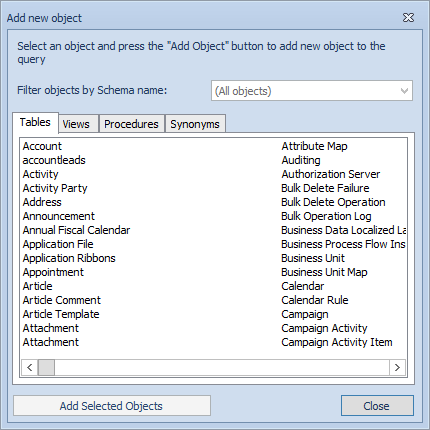
To remove an object from the query, select the object then select the Delete key, or click close in the object header.
For connections that have schemas, or allow selections from different databases, objects may be filtered by database or schema name by selecting the necessary schema or database from the combo box at the top of the window.
Objects added to the Query Building area may be aliased by double-clicking the object header.