SmartConnect 2018
Query Builder Selecting Fields
To add a field to the list of query output fields, check the checkbox next to the field name in the Query Building area. To include all fields select the asterisk item at the top of the object.
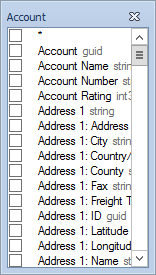
Fields may also be selected by selecting the field name from the drop-down list of the Expression column in the Query Columns area.
To remove a field from the list of query output fields. uncheck the checkbox next to the field name in the Query Building area. Alternatively it may be removed by de-selecting the checkbox in the Output column of the Query Columns area.