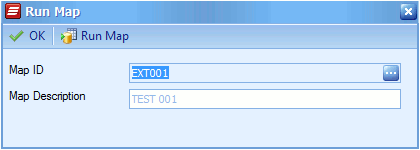Maps may be run from either the map setup screen, or via the run map screen.
To run a map from the setup screen:
| 2. | If the map has not yet been selected use the lookup to select the map to be run. |
| 3. | Select the Run button to start map processing. |
| 4. | Map processing is covered in the Map Run section. |
To run a map from the run map screen:
| 1. | Open Map >> Setup or double click on the map to be run in the Map Quick Links window. |
| 2. | Select the map to be run from the drop-down list. |
| 3. | Select the Run Map button to start map processing. |
| 4. | Map processing is covered in the Map Run section. |
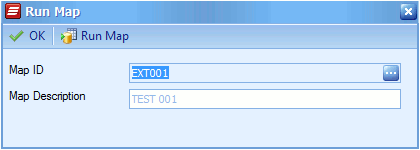
Note:
| • | Maps to which the current SmartConnect user does not have access will not appear in the map setup, map run, or map quick links windows. |
| • | If a map fails to open, and the system returns a map is locked message. Refer to Map Activity for more information. |