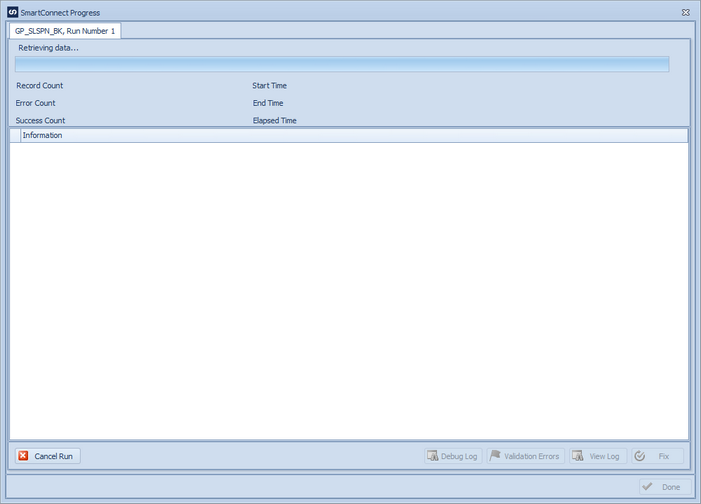When a SmartConnect map is run manually the following steps occur:
| 1. | The user is prompted to confirm that they wish to run the map. |
| 2. | If the map is set to log debug information the user is warned that map processing may take longer than usual due to debug activity. |
| 3. | Any changes to the map are saved. |
| 4. | The SmartConnect progress window is then displayed. |
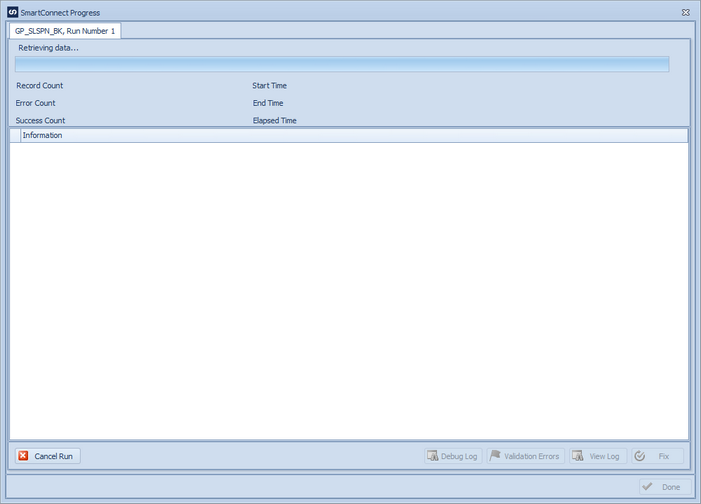
| 5. | Data source information is retrieved, grouped and filtered. A source record count is then displayed to the user. |
| 6. | Map validation tasks are processed (if required) and the progress window is updated with validation progress information. |
| 7. | As each map document is processed the process Error or Success count is updated with the applicable value. |
| 8. | If a map document fails to process due to errors, an error message is sent to the progress window. Clicking on the message will open a larger window containing the error details. |
| 9. | Once processing has completed the done button become available and may be selected to close the map progress window. |
Notes:
| • | If map data checks have been defined, and the map fails validation, data source rows that failed validation may be viewed by selecting the Validation Errors button at the bottom of the progress window. |
| • | If the map has been set up to record debug logs during processing the View Log button at the bottom of the progress window is enabled. Selecting the View Log button will show the debug log for the current map run. |
| • | If some data source rows have failed processing, the Fix button at the bottom of the progress window is enabled. Selecting the Fix button will display all data source rows that failed processing. Data may then be manually corrected and then re-processed. |
| • | Selecting the Cancel button during map processing will stop map processing after the current document has been completed. |
| • | If maps are chained together and configured to show on the progress windows screen, each map run will be displayed, each map will also provide access to fix, view log functionality etc. |