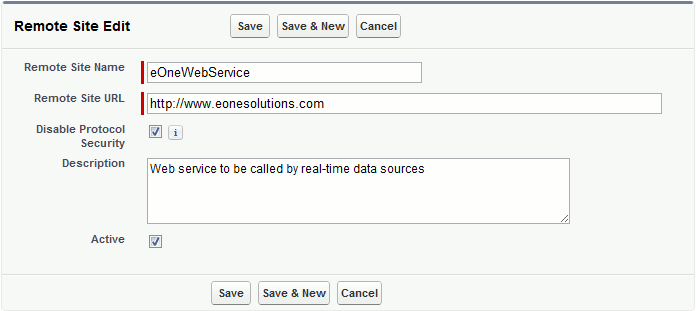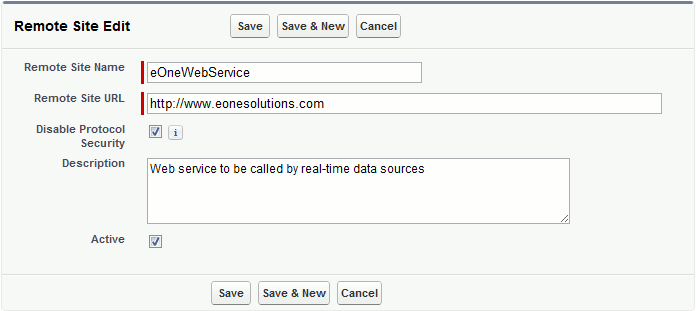Real-time data sources from Salesforce are triggered via the Salesforce SmartConnect web service. This web service must be set up in an area that Salesforce can access. Salesforce must also be set to allow calls to that web service.
To allow Salesforce to call the web service:
| 1. | Log into Salesforce as an administrative user. |
| 2. | Access the setup area of Salesforce. Click on your name and select setup. |
| 3. | Under Administration Setup, expand the Security Controls node, then select Remote Site Settings. |
| 4. | Select New Remote Site. |
| 5. | Enter a name for the remote site. |
| 6. | Enter the remote url that you want to be able to call from Salesforce. |
| 7. | Select disable protocol security. |
| 8. | Enter a description for the remote site if required. |
| 9. | Select the active checkbox. |