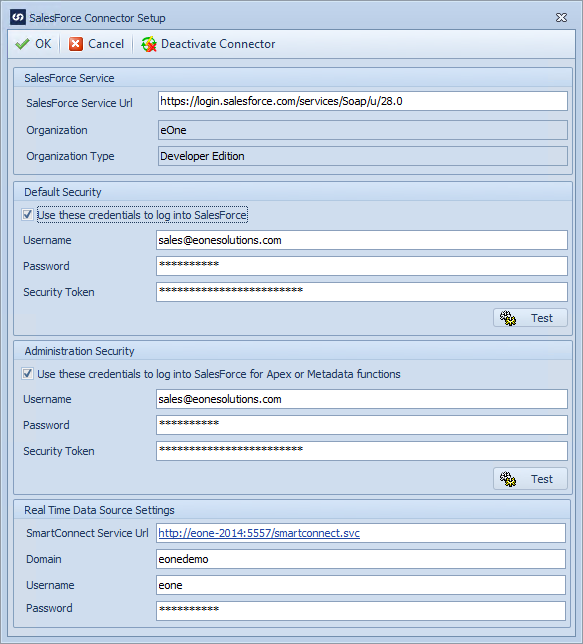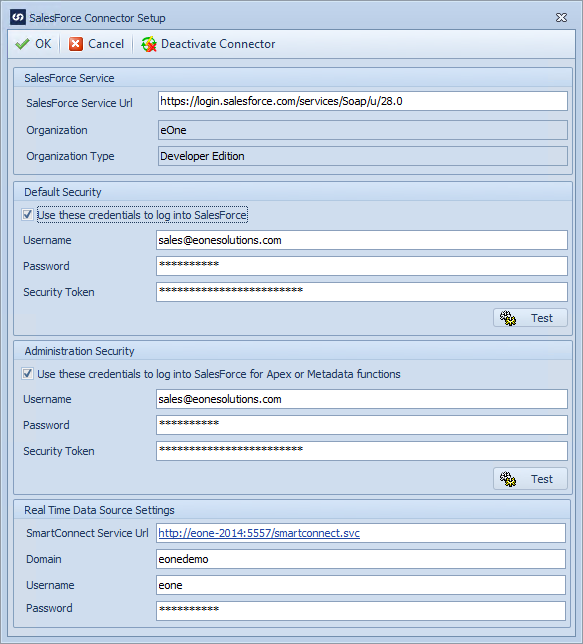The Salesforce Connector Setup screen within SmartConnect defines the methods of connecting to Salesforce, where to connect to Salesforce, and how Salesforce can connect back to SmartConnect for real time data sources.
To set up the Salesforce connector:
| 1. | Select the Setup option from the Setup tab. |
| 2. | Double click on the SmartConnect Salesforce Connector, or select SmartConnect Salesforce Connector and select the Connector Setup button at the bottom of the screen. This will open the Salesforce Connector Setup window. |
| 3. | If the window is grayed out select the Activate Connector button at the top of the window. |
| 5. | If a single user is to be used to connect to Salesforce from SmartConnect for queries and updates check the Use these credentials to log into Salesforce checkbox. |
| a. | Enter the Salesforce username for the user. |
| b. | Enter the Salesforce password for the user. |
| c. | Enter the security token for the user. |
| d. | Select the Test button to test the connection to Salesforce. |
| 6. | If an administrative user is to be used to connect to Salesforce to perform administrative functions check the Use these credentials to log into Salesforce for Apex or Meta data functions checkbox. |
| a. | Enter the Salesforce username for the user. |
| b. | Enter the Salesforce password for the user. |
| c. | Enter the security token for the user. |
| d. | Select the Test button to test the connection to Salesforce. |
| 7. | If real time data sources are to be used between Salesforce and SmartConnect enter the path to the SmartConnect WCF REST service that will be called by Salesforce. Note: service url should end with SmartConnect.svc |
| 8. | If real time data sources are to be used between Salesforce and SmartConnect enter the domain, username and password to be used for the service. |
| 9. | Select OK to save your changes. On save if the real time data source settings have been changed the system will attempt to update Salesforce with the changes. |