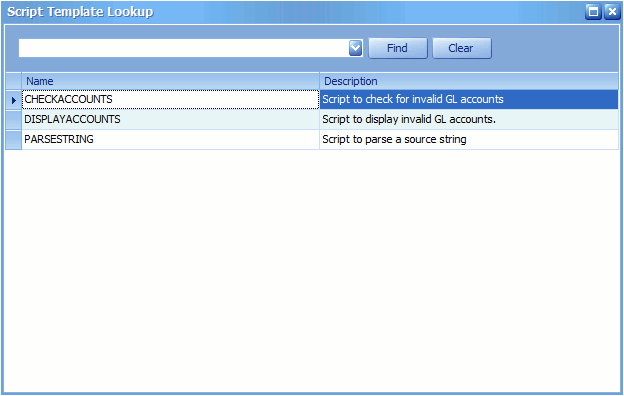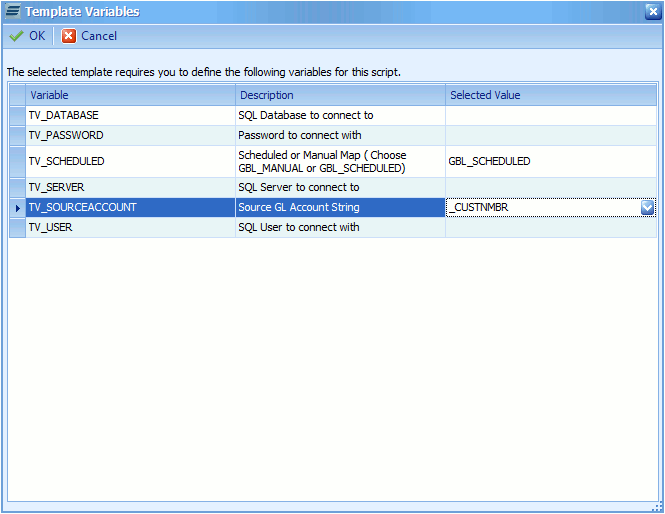Templates may be created within SmartConnect to form the base for defining common functions.
To select a template:
| 1. | To select a template select the Load Template button on the Sql Command Task, Send Email Task or any of the scripting windows. |
| 2. | A list of valid templates for the current task / script window will be shown. Double click on the required template to start the template load. |
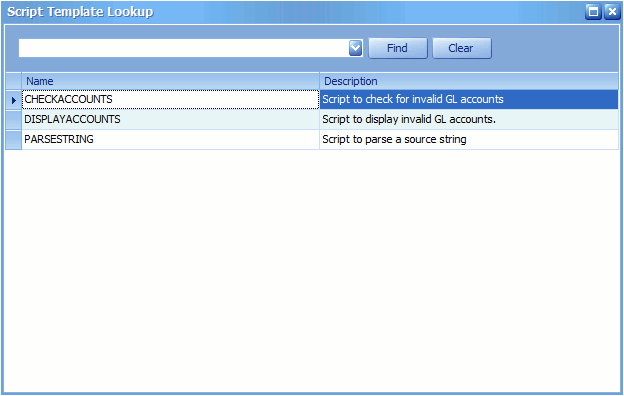
| 3. | The selected template will be checked for links to template variables. If template variables are found then a selection screen is displayed to the user that allows the selection / entry of values for the template variable. |
| 4. | Enter / select a value for each variable displayed. |
| • | If a constant is required the user will be able to enter free text. |
| • | If a global variable is required the user will be able to select a global variable from a drop-down list of variables. |
| • | If a source field is required the user will be able to select from a drop-down list of fields. |
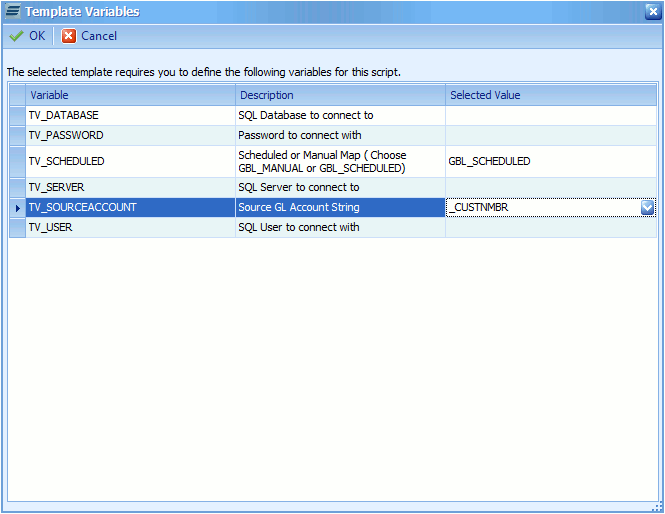
| 5. | Selecting OK once all template variable values have been defined will result in the template variables being replaced with the selected information, then populated to the relevant task / script screen. Selecting OK before all template variables have been defined with prompt the user to define all template variables before continuing. |