SmartConnect 2018
Setting up the Web Service Connector
The web service connector setup screen defines the directory in which temporary files will be placed when the connector is compiling web service definitions.
To set up the Web Service connector:
| 1. | Open Setup on the Setup ribbon |
| 2. | Double click on the SmartConnect Web Service Connector, or select SmartConnect Web Service Connector and select the Connector Setup button at the bottom of the screen. This will open the Web Service Connector Setup window. |
| 3. | Use the lookup to select the path for the temporary files. |
| 4. | Select save to save changes and close the window. |
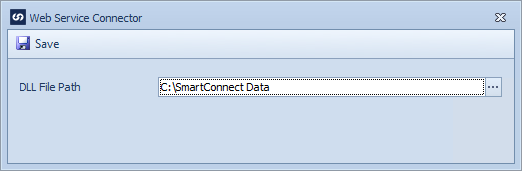
Note: this directory must be accessible by users setting up or amending web service data sources or destination setups. It is not used during map processing.