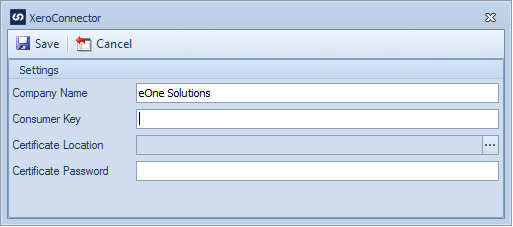SmartConnect 2018
Setting up the XERO Connector
The Xero connector setup window in SmartConnect defines the way SmartConnect should connect to Xero.
To set up the Xero connector:
| 1. | On the Setup tab select Setup and then select the SmartConnect Xero Connector setup. |
| 2. | Enter the name of the Xero company. |
| 3. | Enter the consumer key, certificate location and password used to create the certificate. |
| 4. | Select save to record your changes. |