SmartConnect 2018
Tenants
Each SmartConnect destination is used to update a specific data store. Each of those data stores has different ways of grouping data within the stores into separate groups. A tenant is the generic SmartConnect term for those groupings.
SmartConnect tenants for destinations are:
| • | Microsoft Dynamics GP - Company |
| • | Microsoft Dynamics CRM - Organization |
| • | MSSQL Destinations - Database |
When defining a SmartConnect map, and using a destination that supports tenants, the tenant that the map updates may be changed from the default tenant, or multiple tenants may be updated from a single map run.
| • | Microsoft Dynamics GP - a different company from the default may be selected, a GP install on a different server may be defined and selected, or multiple companies (on a single multiple servers) may be updated from a single map run. |
| • | Microsoft Dynamics CRM - a different organization from the default may be selected, a CRM install / organization on a different server may be defined and selected, or multiple organizations (on a single or multiple servers) may be updated from a single map run. |
| • | MSSQL Destinations - a different database from the default may be selected, a database on a different MSSQL server may be defined and selected, or multiple databases (on a single or multiple MSSQL servers) may be updated from a single map run. |
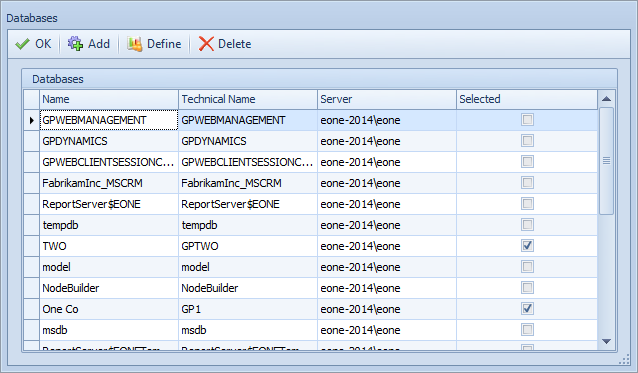
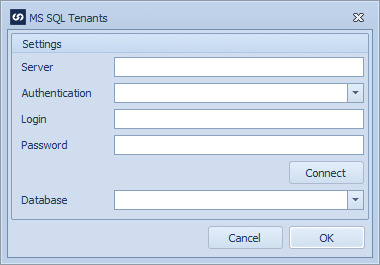
| • | To update tenants on more than one map at the same time use the maintain tenants functionality. |