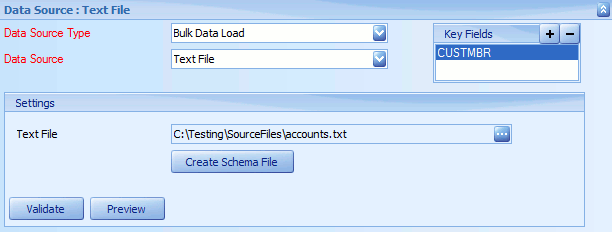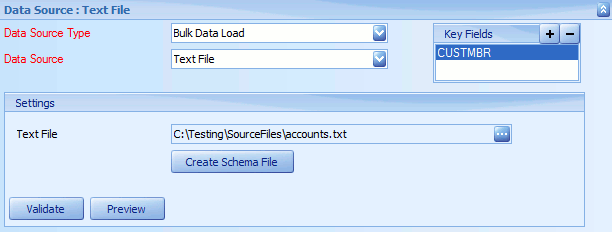A text file data source uses the text file ODBC driver to load data from a text file.
To add a Text File data source to a map:
| 1. | Select create or select the Maps Quick Link and double click on the map to be edited. |
| 2. | Enter the map id and description if creating a new map |
| 3. | Select the data source area on the map window. |
| 4. | Select Bulk Data Load as the data source type. |
| 5. | Select Text File as the Data Source. |
| 6. | Use the lookup to select the text file to load. |
| 7. | If required use the Create Schema file button to define columns and column types. |
| 8. | Select Preview to view the columns and data returned by the data source. |
| 9. | Select Validate to ensure that the data source settings are valid. |