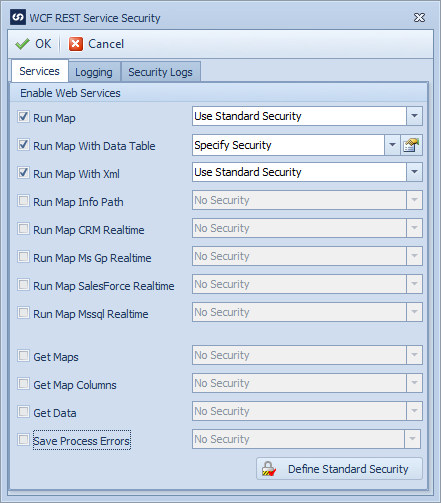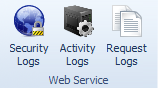SmartConnect 2018
WCF REST SmartConnect Security
In order to define web service security within SmartConnect, SmartConnect service security must first be enabled within SmartConnect.
Enable SmartConnect wcf rest service request security:
To enable SmartConnect web service security:
| 1. | Select the Setup button on the Setup tab of SmartConnect |
| 2. | Ensure that the Enable SmartConnect Service Security checkbox is selected in the web service group. |
| 3. | Select the OK button to save changes. |
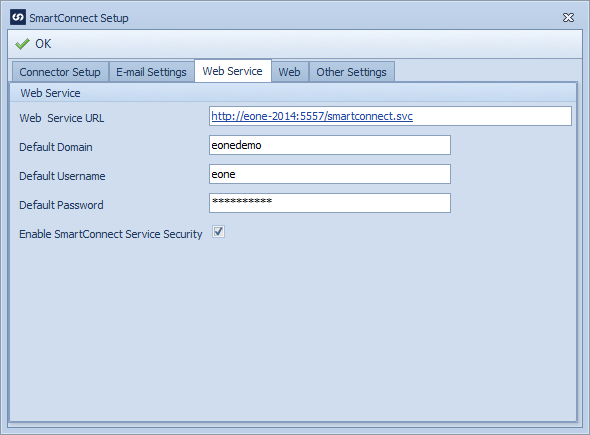
Once web service security has been enabled the following menu buttons will become available for SmartConnect administrators:
|
Select the web security button on the Setup tab to access the SmartConnect web service configuration screens. |
|
Select the appropriate log button on the Logs tab to view logs created by the SmartConnect web service. |
Web service request security:
Each request available via the SmartConnect web service may be turned on/off in the configuration screen. To enable or disable a request through SmartConnect, and to enable SmartConnect security for web service requests:
| 1. | Select the Web Security button on the Setup tab. |
| 2. | Select or de-select the checkbox beside the required request to enable or disable the request. |
| 3. | Once a request has been enabled the type of security required for the request may be selected. |
| a. | No Security : no extra security will be applied to the SmartConnect web service. Security defined in IIS and the web.config file will still be applied. |
| b. | Standard Security : make the security for this request the standard SmartConnect webs service security. When this option is selected the 'Define Standard Security' button at the bottom of the screen should be configured. This defines what is meant by standard security. Note: Security defined in IIS and the web.config file will be applied over and above standard security. |
| c. | Specify Security : specify a special security configuration for this request. When selected this option will enable a configuration button |
| 4. | Select OK to save your changes. Note: changes made to web service configurations via SmartConnect require the web service to be restarted before they will take effect. |