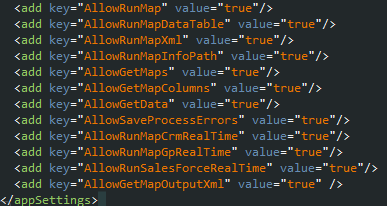SmartConnect 2018
WCF REST Config Security
The following security options may be maintained through the web.config file found in the SmartConnect WCF Service directory.
Note:
| • | Incorrect changes to a web.config file may cause the SmartConnect service to stop working completed. Take a backup before making any changes to the web.config file. |
| • | Changes made to a web.config file within a website on an IIS server will only affect the website and service in which the change was made. |
| • | Security configuration defined within SmartConnect will be applied on top of the security settings within the web.config. |
Request enable/disable:
In order to facilitate multiple web service servers, each with their on settings SmartConnect allows each web service request type my be turned on or off within the web.config file on the applicable server. When a request is turned off for a server, any client connecting to the server and initiating that request will receive a fault exception ("Operation disabled on this server"). The failed request will also be logged to the Security log.
To enable or disable requests in the web.config file:
| 1. | Back up the current web.config file before making any changes. |
| 2. | Open the web.config file on the required server. |
| 3. | Find the appSettings section. |
| 4. | Find the line for the required request. |
| 5. | Set the value to true or false. |
| 6. | Close and save the file. |