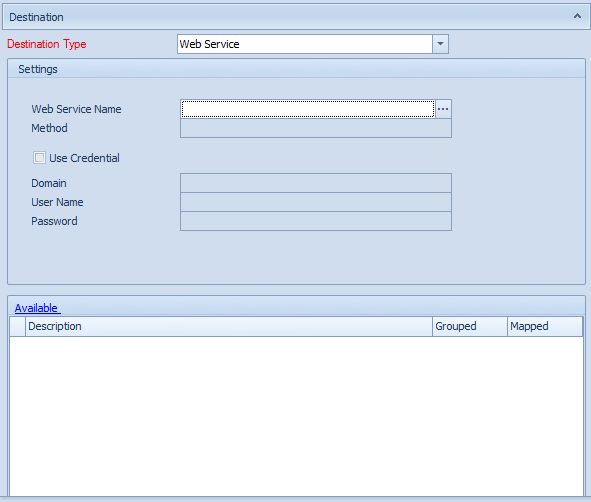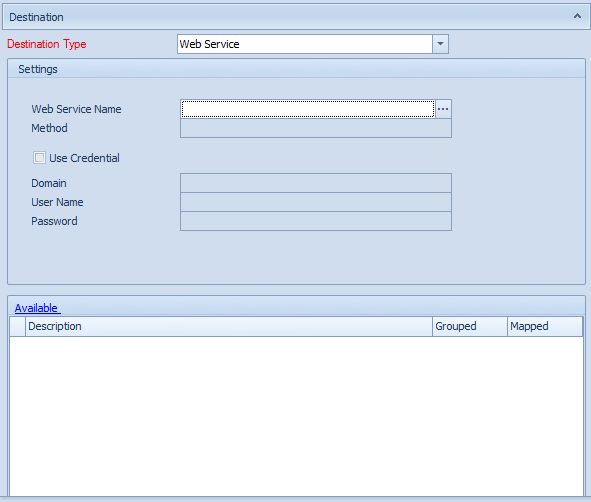The web service destination takes information determined by the associated map, and sends it to the selected web service.
To create a web service destination:
| 1. | Select create, or select the Maps Quick Link and double click on the map to be edited. |
| 2. | If creating a new map enter the map id and description. |
| 3. | If creating a new map enter the data source and key field information. |
| 4. | Select Web Service as the destination. |
| 5. | Select a predefined web service node to determine the destination. |
| 6. | If credentials are required to connect to this web service, select the use credential checkbox, then enter the required login information. |
| 7. | Double click the line(s) to be mapped. |
| 8. | In the mapping screen map the columns from the data source to the web service fields. |
| 9. | Select OK to save the mappings. |
| 10. | Click Save to record your map changes. |