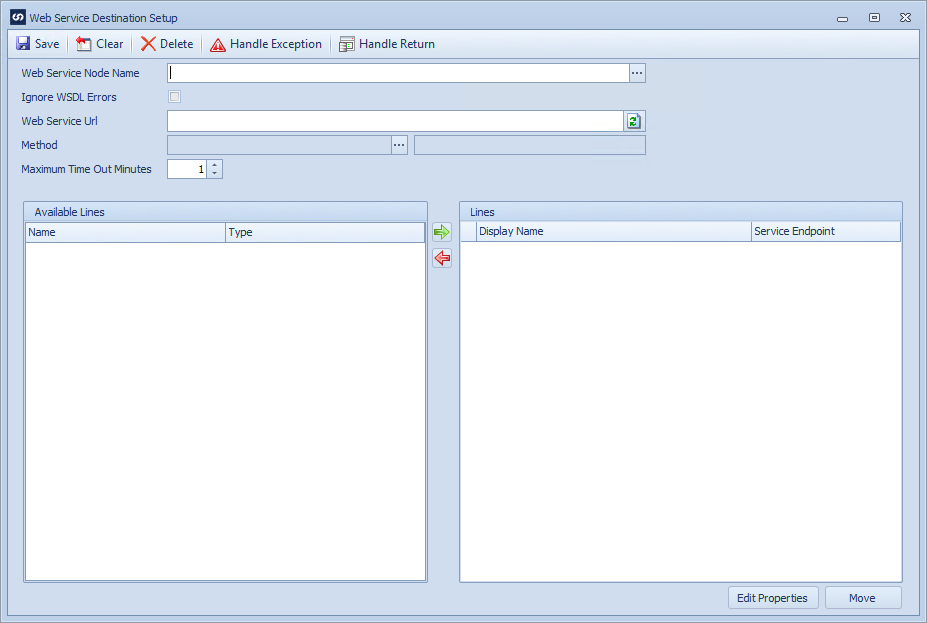Each web service to be used as a destination within SmartConnect must be set up within Service Maintenance on the Maintenance tab of the main SmartConnect window.
To set up a web service:
| 1. | Select the Destination Setup option from the Maintenance tab. |
| 2. | Enter a name for the web service node. |
| 3. | Enter the web service url and select the refresh button. The web service WSDL will then be parsed to determine the available methods for the web service. |
| 4. | If WSDL parsing returns errors, the ignore WSDL errors may be selected to continue processing. |
| 5. | A list of available methods will be displayed in the Available Lines grid. |
| 6. | Methods may be expanded to show the classes / sub methods available. |
| 7. | Double click a method to add the method to the lines available for SmartConnect. Each line selected in the Lines grid will be made available as a line to map to within SmartConnect. |
| • | 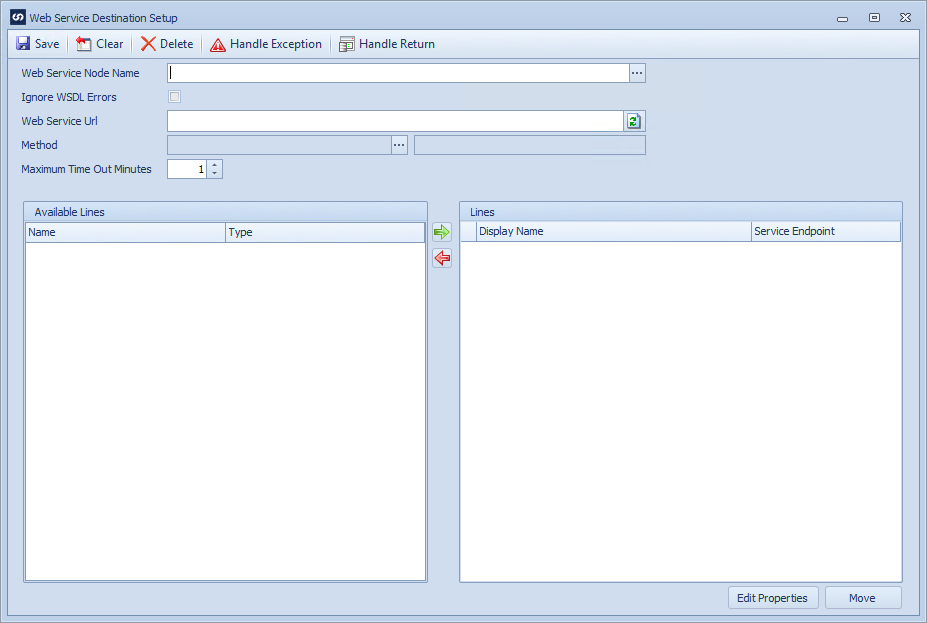 |
| 8. | Double click a line in the right grid to display a list of properties for the line. |
| 9. | Double click on the properties to be entered against the selected line. |
| 10. | Select OK to save the property changes for the line. |
| 11. | Once setup has been completed for all selected lines, select Save to record changes to the web service setup. |