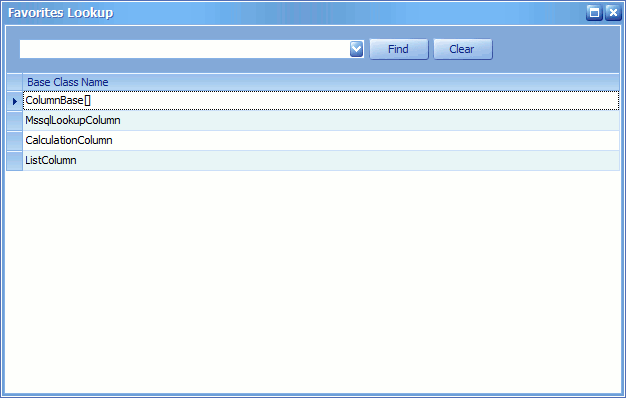SmartConnect 2018
WS Base / Abstract Types
When selecting fields for inclusion in a web service sometimes a base class may be included in the service parameters. There may also be multiple types that are valid values for this parameter.
When this situation is encountered, the type column in the Available Properties screen will be shown in blue, and a lookup associated with the field will be shown.
Selecting the lookup on this field will display the base type, as well as any derived types linked to the base class. A type may then be selected which will be substituted for the base type in the mapping window.