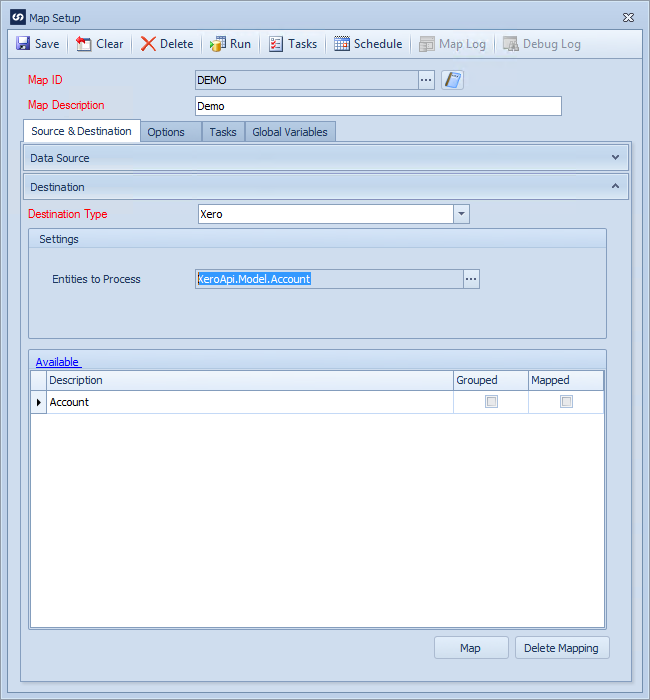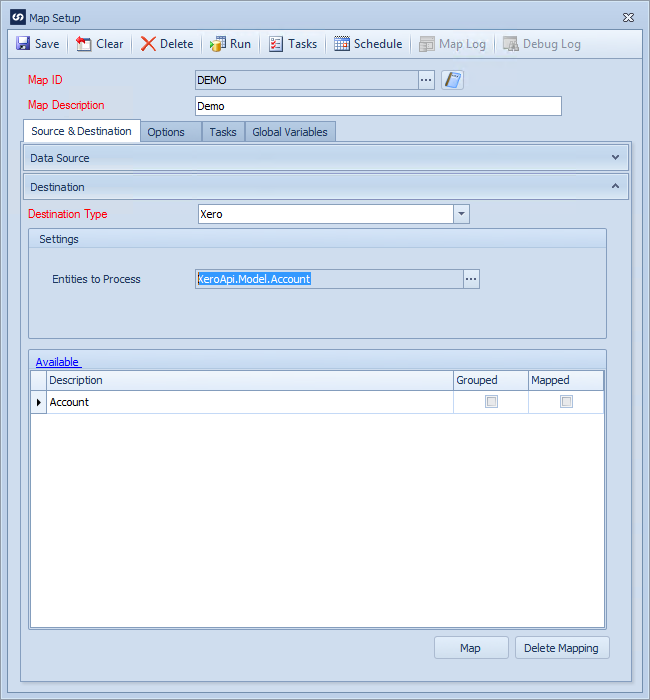The Xero destination allows the pushing of data to Xero for creates and updates.
To create a Xero destination:
| 1. | Select create or select the Maps Quick Link and double click on the map to be edited. |
| 2. | If creating a new map, enter the map id and description. |
| 3. | If creating a new map, select the required data source and key field information. |
| 4. | Select Xero as the destination. |
| 5. | Select one or more Xero entities to process. |
| 6. | Select the entity map line and set up the required mappings. |
| 7. | Select OK to save the mappings. |
| 8. | Select Save to record the map changes. |