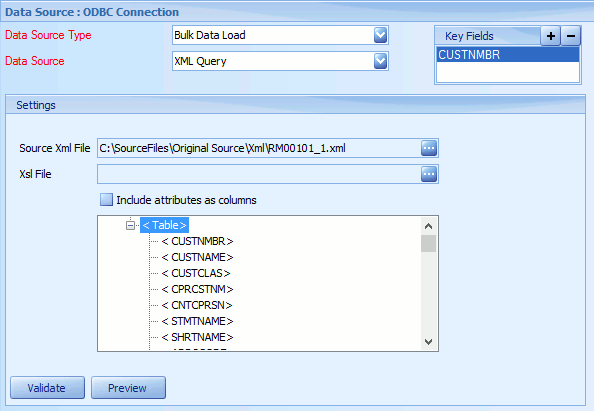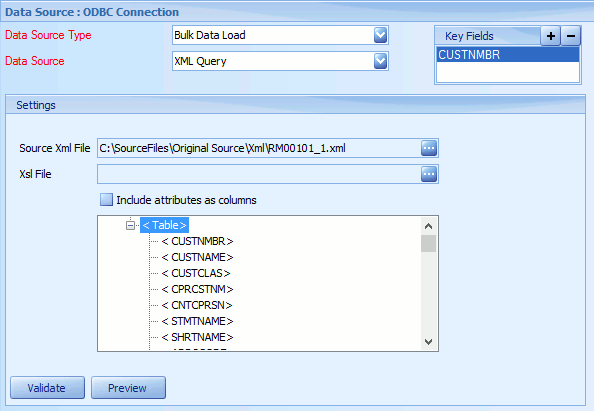An Xml file query data source will allow the loading of bulk data from an Xml file.
To add an Xml query data source to a map:
| 1. | Select create or select the Maps Quick Link and double click on the map to be edited. |
| 2. | If creating a new map enter the map id and description. |
| 3. | Select the data source area of the map window. |
| 4. | Select Bulk Data Load as the data source type. |
| 5. | Select XML Query as the data source. |
| 6. | Use the lookup to select the xml file to be loaded. |
| 7. | If the file is to be restricted or transformed before reading the xml select the Xsl file to be used. |
| 8. | Select include attributes as columns if data written as an attribute in the xml is needed within the returned data. |
| 9. | Select Preview to view the columns and data for this data source. |
| 10. | Select Validate to ensure that the data source settings are valid. |