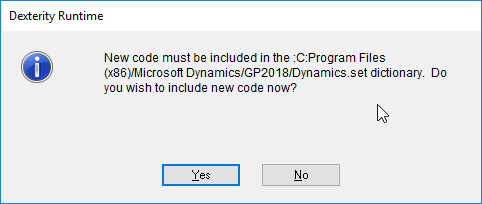SmartConnect 2018
Microsoft Dynamics GP Add-In Installation
SmartConnect GP Add-In
Users who need to trigger real time data source or SmartList integrations from Dynamics GP must have the appropriate SmartConnect add-in (chunk) installed into Dynamics GP.
If real time or SmartList data sources are not required from Dynamics GP, the chunk must be installed on at least one Dynamics GP machine in order for the SmartConnect cache to be created within GP. The SmartConnect cache is required to give users descriptive names for GP tables and fields. The SmartConnect Add-In (chunk) is listed as Great Plains 10, Great Plains 2010, Great Plains 2013, Great Plains 2015, Great Plains 2016, Great Plains 2018 within the GP Add-In Installer.
To install the SmartConnect Addin for Microsoft Dynamics GP:
| 1. | Run the SmartConnect GP Addin 20.17.0.11.exe file included in the SmartConnect 2018 installation download. |
| 2. | Select the release of Microsoft Dynamics GP that is being used and click Next. |
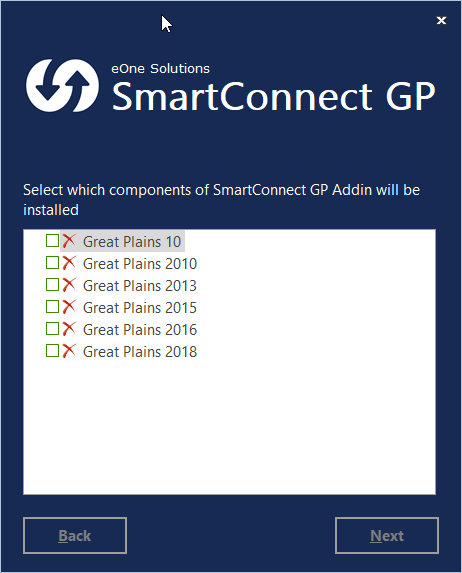
| 3. | Browse to the location of the Microsoft Dynamics GP installation. |
| 4. | Read and agree to the License Terms and Conditions and click Next. |
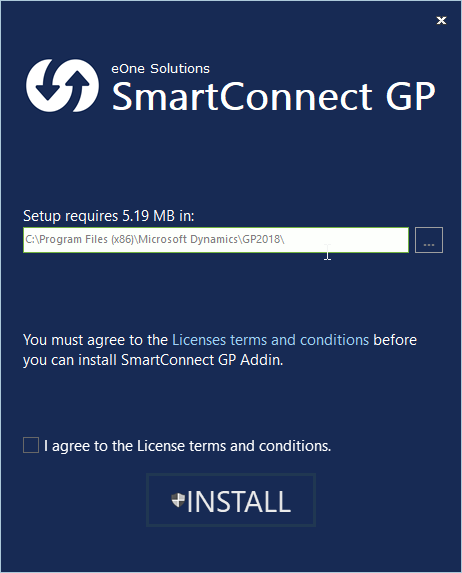
| 5. | The GP Add-In installation will run for a minute or two. |
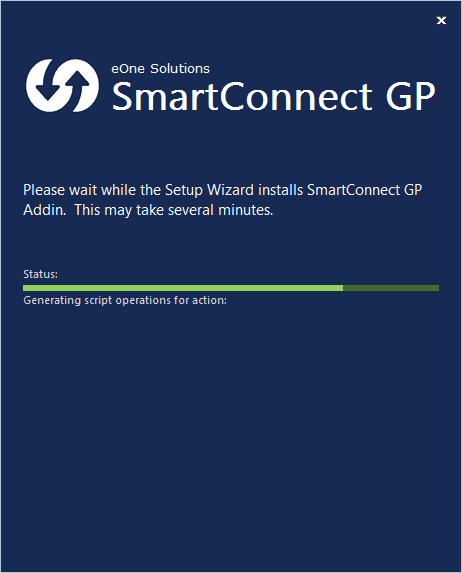
| 6. | Click Finish to close the installation. |
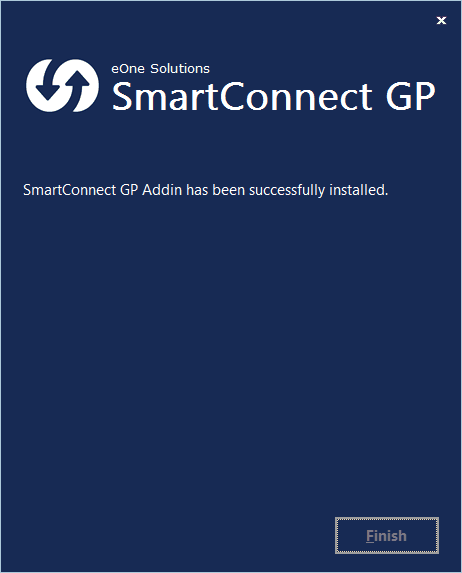
| 7. | Launch Microsoft Dynamics GP and select Yes when prompted to include new code. |