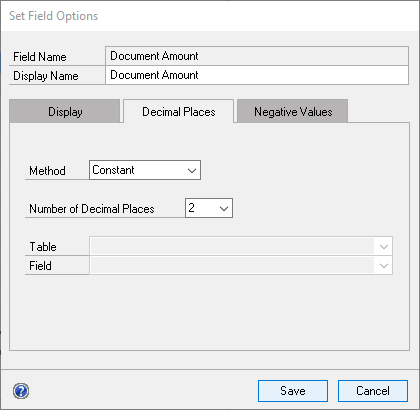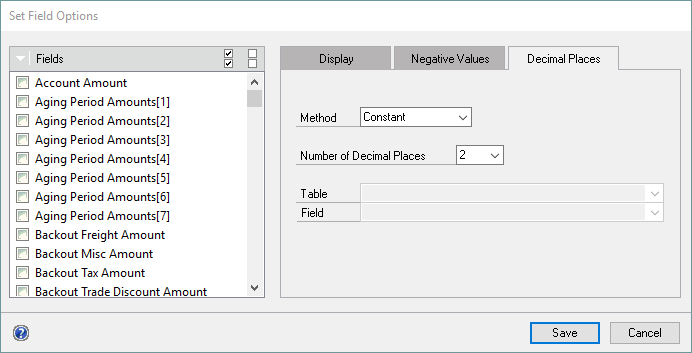You can use the numeric field options window to select the number of decimal places.
To select the number of decimal places:
| 1. | Select a currency, integer or long integer field from the Fields scrolling window. |
| 2. | Click the expansion button above the Fields scrolling window. |
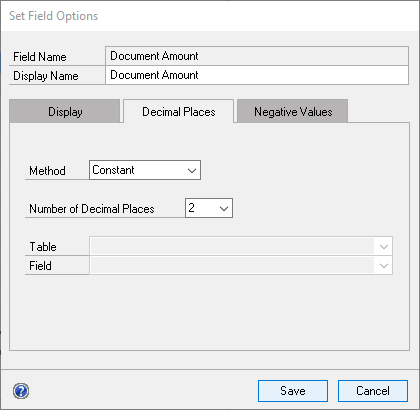
| 3. | Click the Decimal Places tab. |
| 4. | Select the method to determine the number of decimal places, Constant or Base on field. |
| 5. | If you have selected Constant as the decimal places method, select the number of decimal places. |
| 6. | If you have selected Base on field as the method, select the table and field to base the number of decimal places on. |
To select the number of decimal places for multiple fields:
| 1. | Select Options >> Edit Field Settings >> Currency Fields, Long Integer Fields or Integer Fields. |
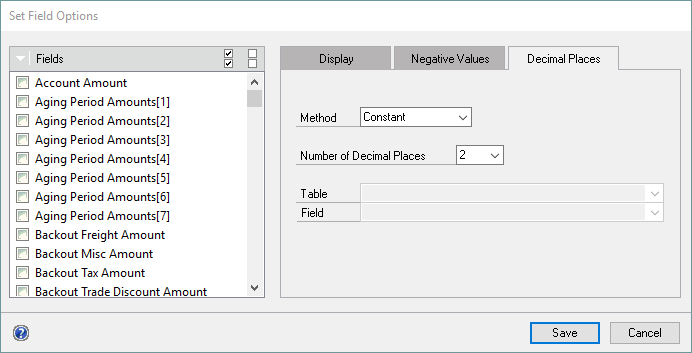
| 2. | Mark the fields that you want to set the decimal places for. |
| 3. | Click the Decimal Places tab. |
| 4. | Select the method to determine the number of decimal places, Constant or Base on field. |
| 5. | If you have selected Constant as the decimal places method, select the number of decimal places. |
| 6. | If you have selected Base on field as the method, select the table and field to base the number of decimal places on. |

|
When you select the number of decimal places for an integer or long integer field, the number is divided by the power of ten required to get the required number of decimal places. For example, the integer 100 will be displayed as 1.00 if the number of decimal places specified is 2.
|