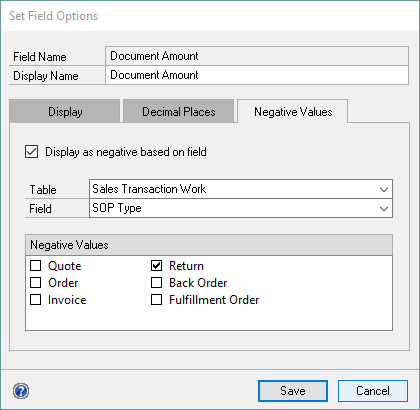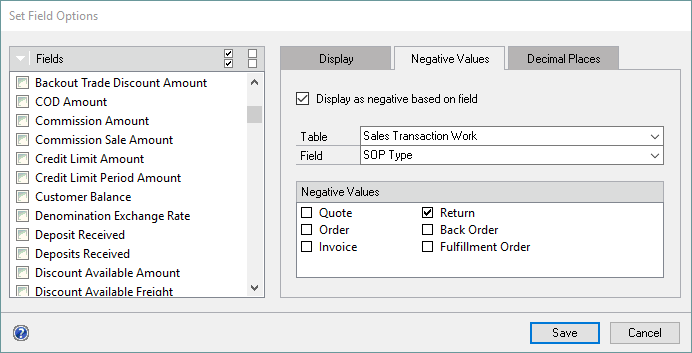You can use the numeric field options window to select when the number should be negative.
To specify when numeric fields are treated as negative:
| 1. | Select a currency, integer or long integer field from the Fields scrolling window. |
| 2. | Click the expansion button above the Fields scrolling window. |
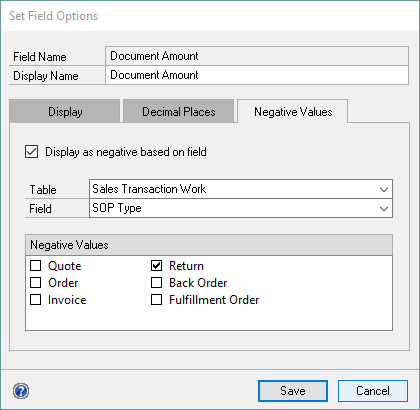
| 3. | Click the Negative Values tab. |
| 4. | Mark the Display as negative based on field checkbox. The table and field lists will be enabled. |
| 5. | Select the table and field to base the negative values upon. Only list and checkbox fields will be displayed. |
| 6. | Select the values of the field that will cause the field to be treated as negative. |
To specify when numeric fields are treated as negative for multiple fields:
| 1. | Select Options >> Edit Field Settings >> Currency Fields, Long Integer Fields or Integer Fields. |
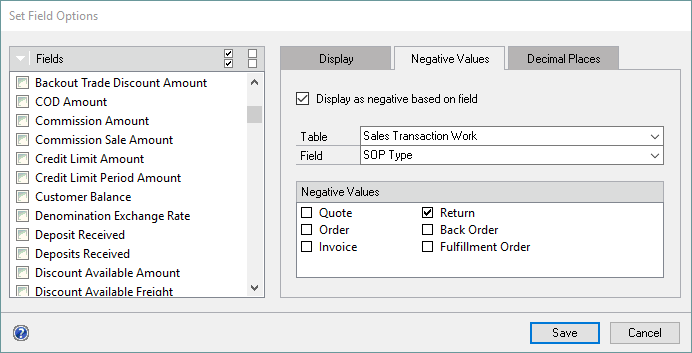
| 2. | Mark the fields that you want to set the negative values for. |
| 3. | Click the Negative Values tab. |
| 4. | Mark the Display as negative based on field check box. The table and field lists will be enabled. |
| 5. | Select the table and field to base the negative values upon. Only list and check box fields will be displayed. |
| 6. | Select the values of the field that will cause the field to be treated as negative. |