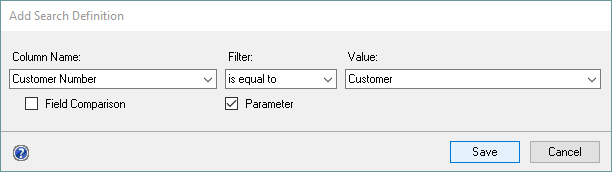Search Definitions sets restrictions on the SmartList that the Drill Down is opening.
To add a search definition:
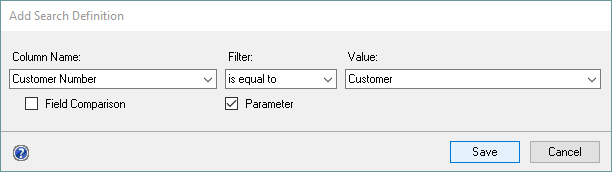
| 2. | Select the Column from the SmartList that you want to set. |
| 4. | Select or enter the value. Mark the Field Comparison option if you want to compare the column to another column in the SmartList. Mark the Parameter option if you want to set the column to a parameter value. |
To modify an existing search definition:
| 1. | Select the Search Definition that you want to modify in the Search Definitions list. |
| 3. | Enter new information for the Search Definition. |
To remove a search definition:
| 1. | Select the Search Definition that you want to remove in the Search Definitions list. |