SmartPost
Financial
To setup the Analytical Accounting Posting Reports for the financial series:
| 1. | Open the Great Plains Report Setup window by going to Microsoft Dynamics GP - Tools - Setup - Posting - Posting. |
| 2. | If you are turning off the AA reporting options then de-select the reports below instead of adding the file paths. |
| 3. | We will be changing the Series and Origin for the options below to change the required AA report. |
General Entry
| 1. | Select the Series of Financial and the Origin of General Entry. |
![]()
| 2. | Mark the AA General Posting Journal report. |
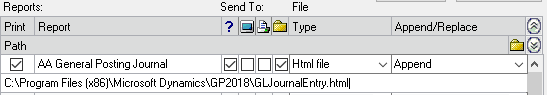
| 3. | Select the file type checkbox and change the type to Html. |
| 4. | The report path needs to be the same as the path in the Report Setup window of SmartPost and the report name should be GLJournalEntry.htm. (Please note that this report path and name needs to be exact for SmartPost to pickup the report and mail it.) |