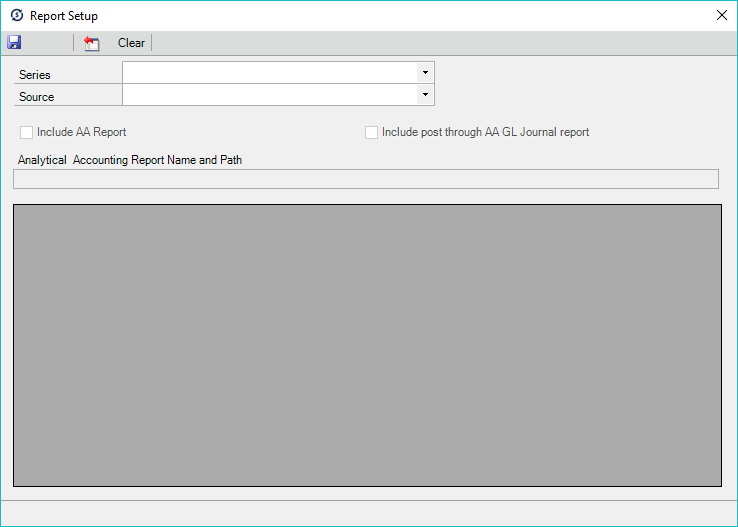To setup the SmartPost Report Options:
| 1. | Open the SmartPost setup window. Using the Microsoft Dynamics GP interface go to Microsoft Dynamics GP - Tools - SmartPost - Setup. |
| 2. | Click on the Report Setup button. |
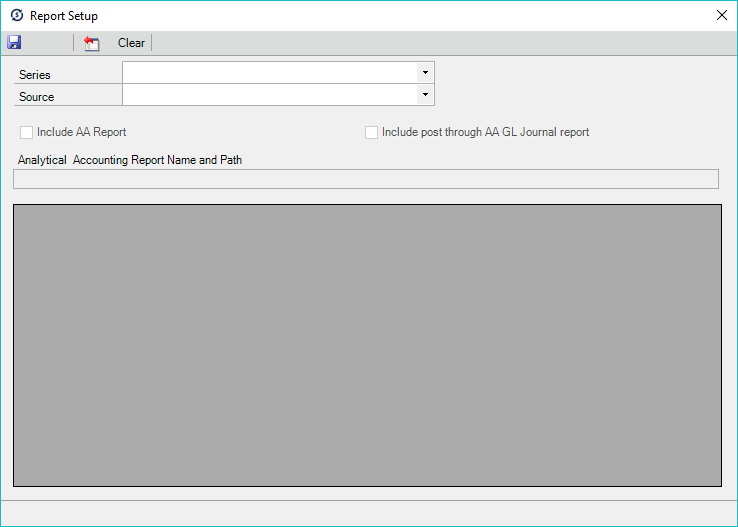
| 3. | Select the Batch Series and Source. |
| 4. | Mark the Include AA Report and Include post through AA GL Journal report if appropriate. Please see the section on the Analytical Accounting Setup for more information. |
| 5. | Select the reports you would like to print and mail when the selected batch type gets posted. |
| 6. | Click Save to save the selection. |