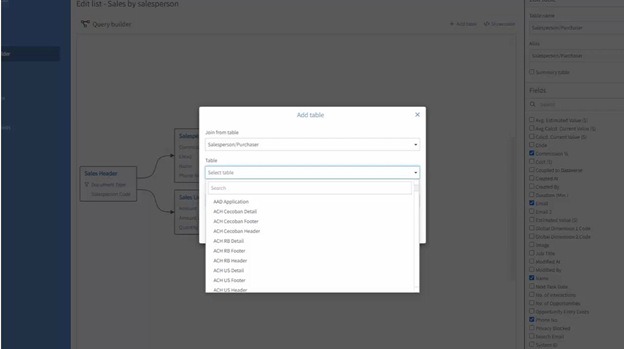Recently, we hosted “Convergence-style” SmartList Builder and Popdock training classes to show how you can use your data, today and beyond.
Click here to access all of the recordings.
Our mission? To future-proof your integration and reporting needs wherever you may go. Whether you move to a new ERP or stay on your current system, you will always have access to your data.
Training for your past, present, and future. Join us on a trek through your ERP journey with SmartList reporting.
The Basics of Dynamics GP Reporting
Getting Started with SmartList Builder
Get started with SmartList Builder! We will show you how to find the data you need for your lists and give you tips on getting all the data correctly. We’ll also show you some resources to help you as well as what the templates available from eOne are.
This session is geared toward those brand new to SmartList Builder or the very novice user. Watch the video here.
Tips & Tricks for Advanced SmartList Builder Users
Take a tour through some tips and tricks for the more advanced SmartList Builder users. We looked at some of the other ways you can use SmartList Builder, outside of the standard GP data.
Learn about a few of the complex lists we use at eOne, how we built them, and a few of the less-known features of SmartList Builder. Watch the video here.
Reporting in the Cloud
Are you getting the most out of your lists? With Popdock, you can take your lists to the next level. In this video, learn how you can report on all your data, both on-prem & in the cloud. Watch the video here.
Getting Started with Popdock for Dynamics GP
No more waiting on IT. Popdock allows you to bring all your data together to get the detail you need. With the full SmartList-suite included in Popdock, you have all the SmartList-level flexibility in Popdock, but for all your apps. You are not limited to only reporting on GP. In this video you’ll see how you can:
- Use & enhance SmartLists you’ve already created.
- Work with your GP data on Popdock’s intuitive interface, wherever you are.
- Create SmartLists with data that doesn’t come from Dynamics GP.
Accessing Dynamics GP Data Securely in the Cloud
Security is our top priority. Make sure you’ve stored your data in the right place, but also make it accessible! In this training, we will discuss the steps you can take to make your data secure and actionable within the cloud. Watch the video here.
Reporting Beyond Dynamics GP
Planning for Life after Dynamics GP
Do you know what life looks like after Dynamics GP? We’ve helped many customers with their post-GP plans. Join us to see what you need to do to prepare for a successful transition. Whether it’s a move to Acumatica, NetSuite, D365 Business Central, or any other system, make the transition easy on your end users. We’ll answer important questions like:
- What happens to my historical data?
- Will my new system have SmartLists?
- And any other questions you might have!
Moving from Dynamics GP & Accessing Your Historical Data
Are you planning (or thinking of planning) a data migration project from Dynamics GP? Watch this video to learn about your options. Watch the video here.
Again, you can check out all of the sessions on our SmartList Trek hub page.
Questions? Please reach out to us at sales@eonesolutions.com or give us a call at (888) 319-3663.