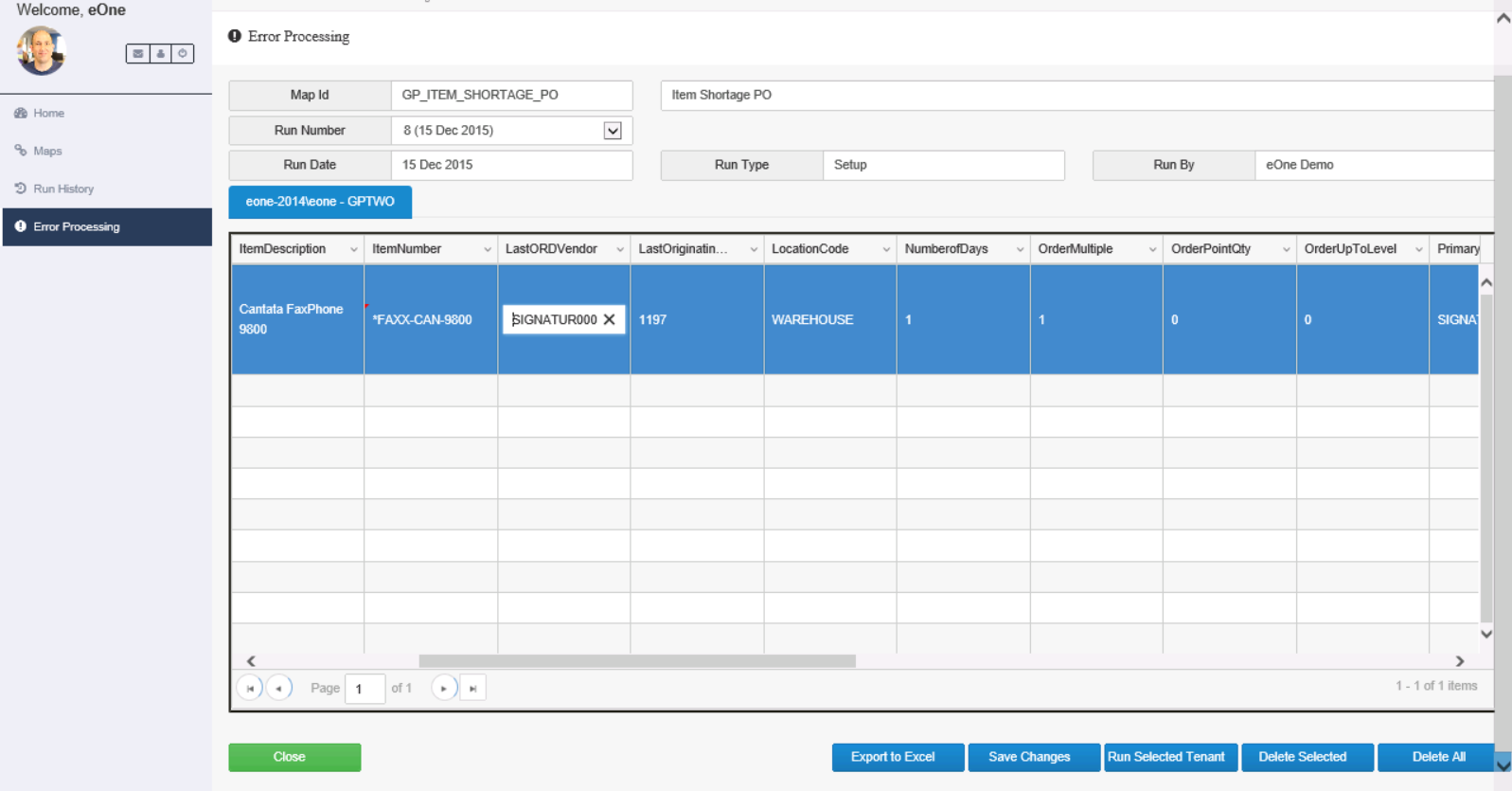I’m excited that we launched SmartConnect 2015 last month and one of the great features is the ability to use our new web client. What is great about this technically you ask?
- No need to install on client machines that only need to run maps.
- Additional Security Control.
- Ability to fix data and resubmit from any web based interface.
Another great feature is the ability to login using an email and password as shown below:
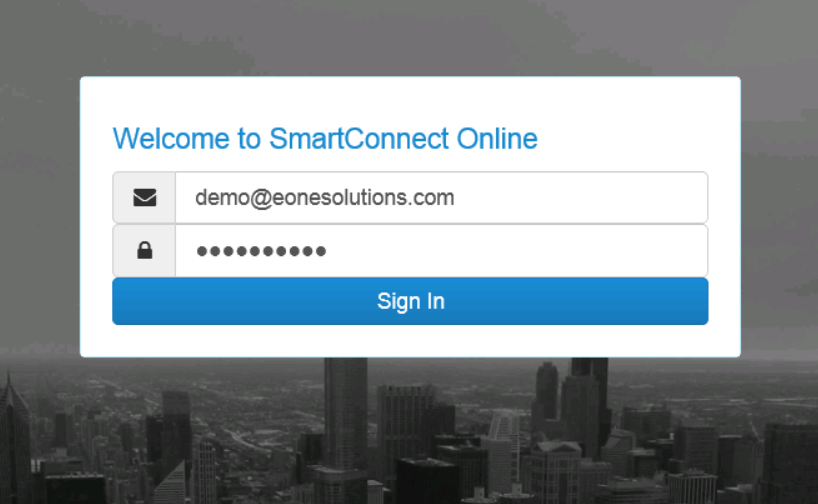
After logging in, you will be greeted with the following home dashboard that can be configured to show what you want:
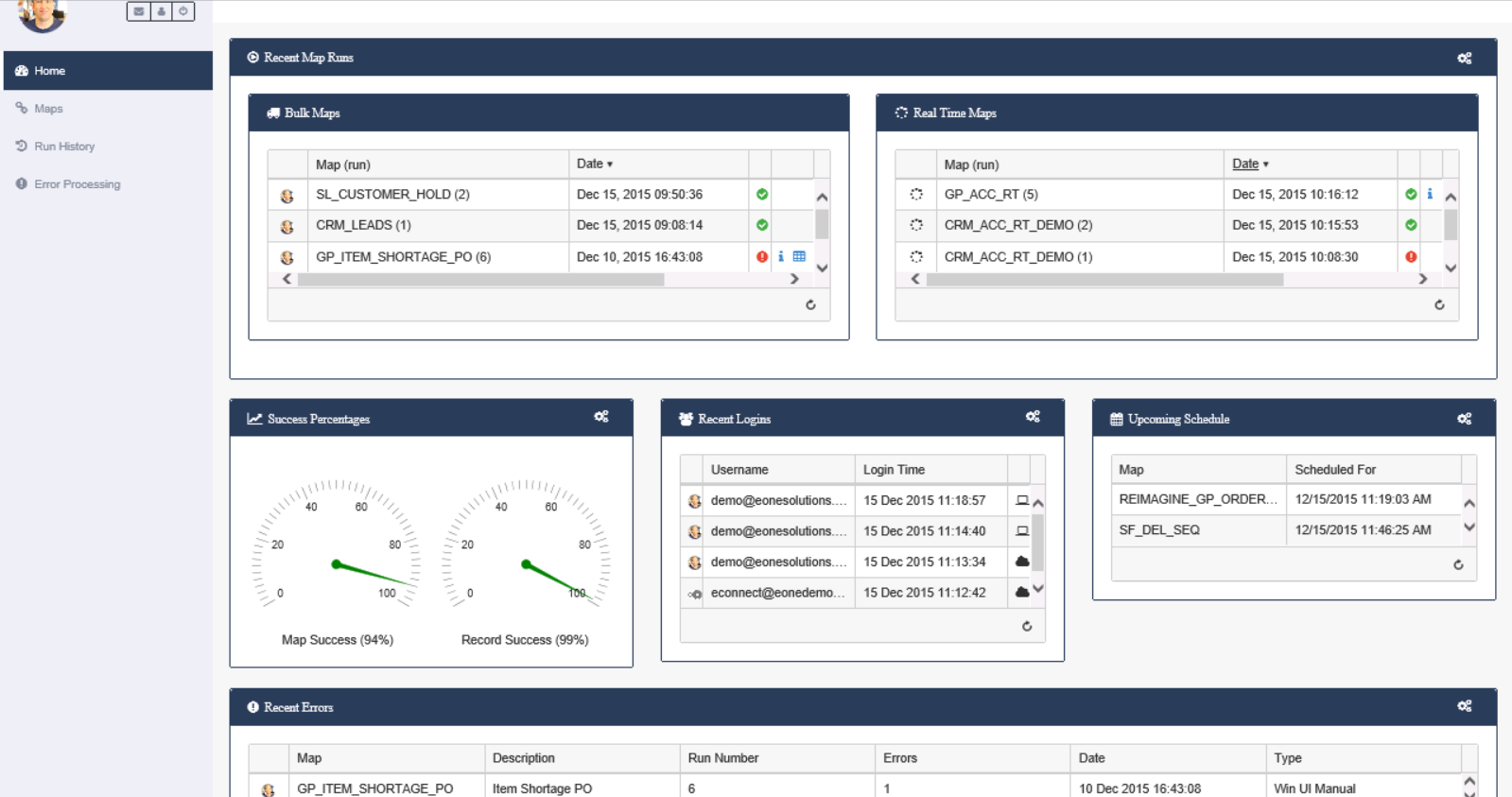
This home page gives you a quick glance of which maps have been run (Bulk, Change and Real-Time), current success rates, the users that have logged in and if they used the web client or the Windows client, upcoming scheduled maps and maps that have errors recently.
If you want to see the maps the logged in user has access to, they are available by selecting the Maps button on the left side. Each map can then can be run individually like the figure below.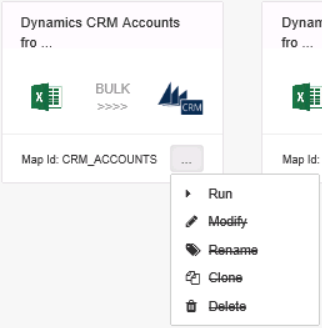
The current version of the web client will allow you to Run Maps but not create them. The ability to Modify/Create will be coming in the new year. Finally, one of my favorite features is the ability to Fix Errors in maps and resubmit like the image below:
As you can see, the new web client will make deploying SmartConnect much easier and will allow the running of maps from that magical internet cloud.
Chris Dew
Director of Product Management
Ready to say “hello” to the other side of the integration world? Contact me today!