SmartList Builder and SmartView are now a part of the Popdock Business or Premium level subscription.
Post Purchase of Popdock:
1. Login to your eOne account
2. Go to Renewals/Keys tab under my account
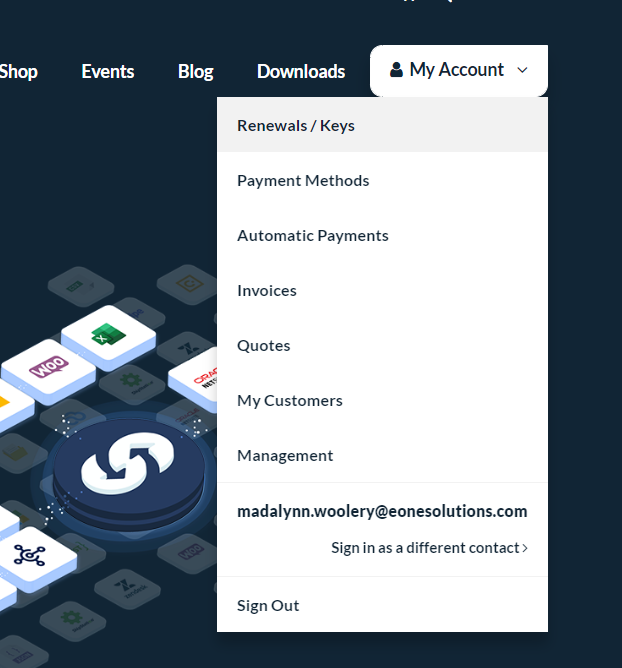
3. Find the customer’s account or your module in the search bar or by scrolling
4. Click the down carrot on the Popdock Business/Premium Subscription
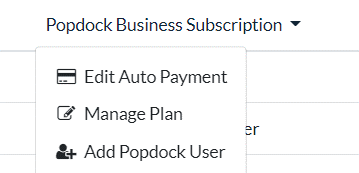
5. Click the Manage Plan button
6. In the new window add SmartView and/or SmartList Builder in step 2 and click update.
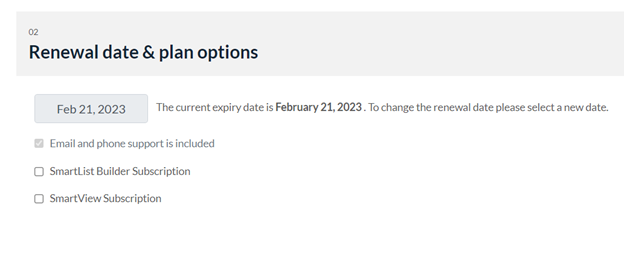
You have now successfully added SmartList Builder and SmartView! If you have any questions please reach out to renewals@eonesolutions.com