The bit.ly connector gives you access to all of your bit links and clicks history. It also allows you to create any web link contained in any other connector as a new bitlink.
How to add a Bit.ly connector:
1. Select Connectors from the left navigation drop-down menu to open the Connectors page.
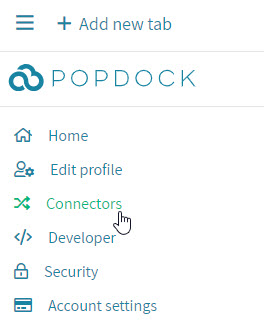
2. Select the Add connector button.
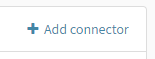
3. Select the bit.ly connector. This will open a new window to start the creation of the connector.
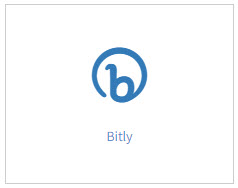
4. You will need to get an API Token from your Bitly account. When logged into Bitly, click on your Profile dropdown and go to Settings.
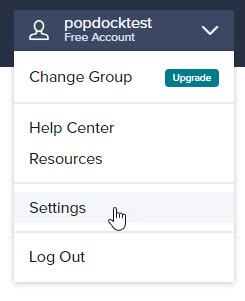
5. In the Bitly Settings page, click on API under Developer settings section on the left navigation. Then enter your password and click the Generate token button. Copy the token over to Popdock, then click Validate.
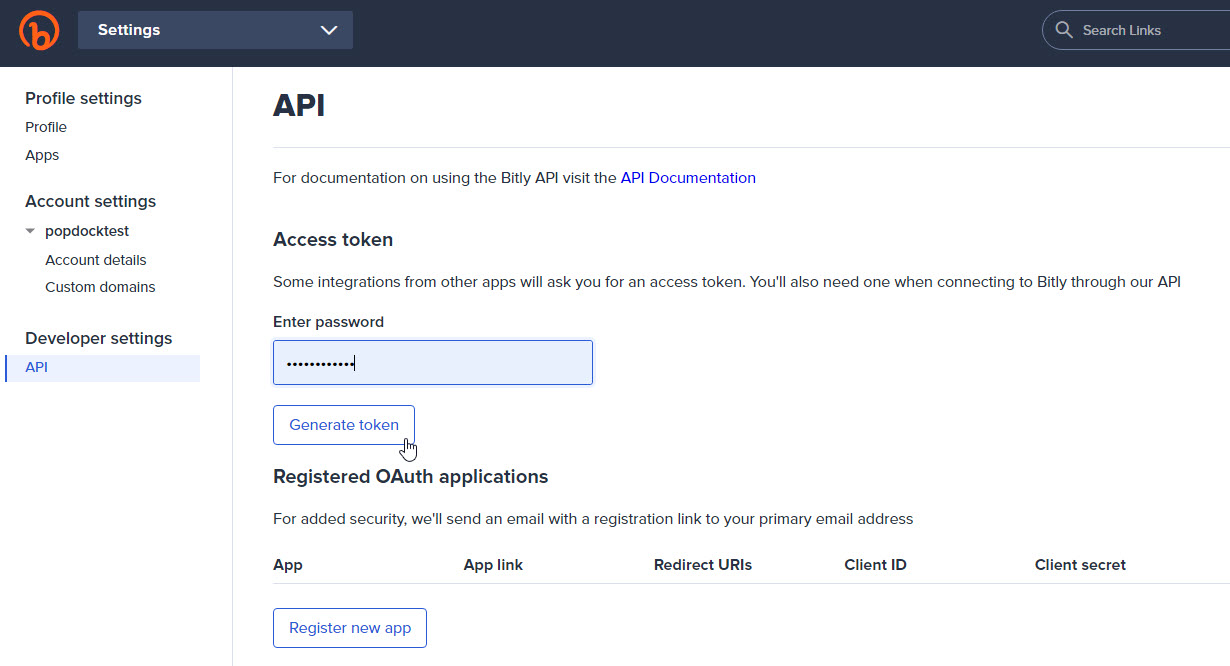
6. Once it validates successfully, you will see Connect, click on Connect to finish setting up your connector.
Having trouble adding this connector? Email support@eonesolutions.com