The Insightly connector gives you access to all of your contacts, leads and opportunities. To connect to Insightly, you need an API key. This key is generated in Insightly.
How to find your Insightly API key:
1. In Insightly, click on your profile image and select User Settings.
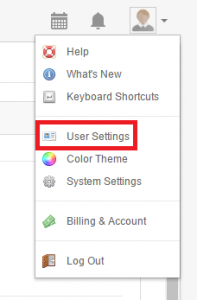
2. Your API key is displayed in the API KEY section. If you do not have an API key, click Generate new API key.
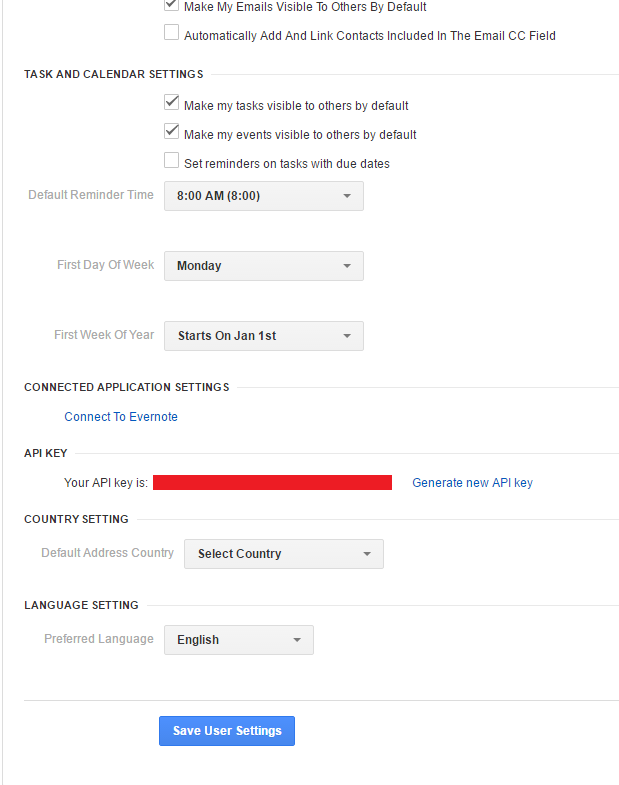
How to add an Insightly connector:
1. Select Connectors from the left navigation drop-down menu to open the Connectors page.
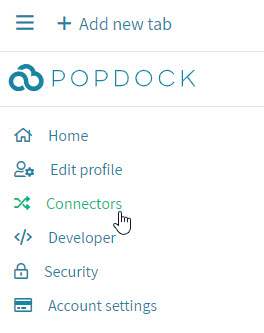
2. Select the Add connector button.
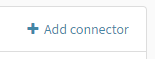
3. Select the Insightly connector. This will open a new window to start the creation of the connector.
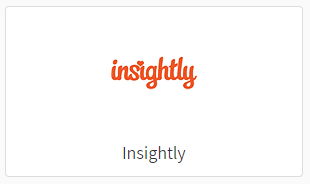
4. Enter your API key.