How to add a MySQL connector:
1. Select Connectors from the left navigation drop-down menu to open the Connectors page.
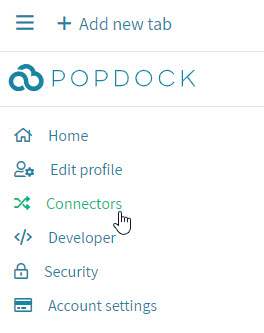
2. Select the Add connector button.
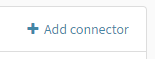
3. Select the MySql connector.
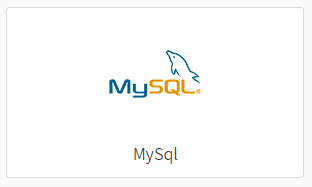
4. Enter your MySQL settings (if using the default port number, you can leave that field blank) then click to validate the connection.
