The Popdock connector gives you access to information about setup and security for Popdock. This connector is only available for Popdock administrators.
How to add a Popdock connector:
1. Select Connectors from the left navigation drop-down menu to open the Connectors page.
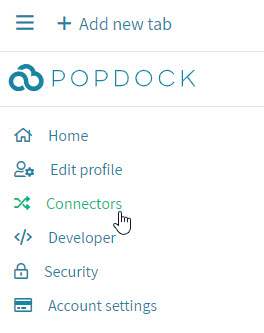
2. Select the Add connector button.
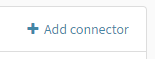
3. Select the Popdock connector.
